Audio recording
In this episode David answers the question, what is SEO? and provides the top 7 tips for your non-profit SEO in 2021
Some quick highlights:
- Keywords to drive your content strategy
- Importance of quality content
- Custom URL’s
- On-page best practices
- Best user experience (UX and UI)
- Why off-page SEO, back links and inbound links are needed
- Local SEO
- BONUS: Mobile first, AMP, https, structured data
Mentioned Resources
- Google Analytics
- Google Trends
- SEMrush
- Moz
- WP plugins for redirects
- Quick page/post redirect
- Redirection
- Rank Math – good for SEO and ALSO has redirection management
- Rank Math Pro
- Google My Business Listing
Episode Transcription
SEO, it’s been around for decades, some people think it’s just a buzzword, other people think they know what it means. I’m talking about Search Engine Optimization. In today’s episode I’m going to talk all about it, what is it, how does it work, why should your non-profit organization even care about it, and what you can do to boost your search engine optimization.
Welcome, you’re listening to the Non-Profit Digital Success Podcast. I’m your host David from Wow Digital.
Before we get into talking about SEO let’s talk about your website, you have a website, you spend lots of time and effort working on the content, making sure it looks great, and create videos and other kinds of imagery to tell the story about your non-profit. That’s all fine and dandy, but you need people to come to the website, and that’s what SEO does. SEO helps search engines drive traffic to your website.
SEO is an acronym and it stands for Search Engine Optimization, you probably heard this term over and over from lots of different people, you probably read multiple articles talking about it.
In the rest of this episode, I’m going to be talking to you about how you’re non-profit can take advantage of some of the best SEO principles that are out there.
In short, SEO is what search engines use to index your website, add it to their database so that people, as they search for terms and words, they will find relevant information for what they’re looking for. Ideally, the relevant information that shows up in the results are pages on your website. So let’s talk about how SEO works, there are a few different search engines out there, there’s Yahoo, Bing, and Google. For the purpose of this episode, I’m going to talk about Google, it’s the biggest player out there in the market and if you take a look at your website analytics, hopefully, you have analytics, you’ll find that Google is likely where most people are searching and coming to your website from.
Google’s algorithm is held very tight to their chest, they don’t really release much information to the public about what they use in terms of ranking factors, however, we can imagine the size and breadth, and depth of data that Google has in their databases that there are hundreds, if not thousands, of ranking factors and they focus specifically on user and putting their experience first.
SEO is really about communicating your webpages values to the search engine database, help them help users who are searching find information related to the topic that they’re looking for. “David, I’m a non-profit, I don’t sell things, why do I need to care about SEO? Why does it matter to my non-profit?” Well, by getting your website and pages on your site to rank higher and search results that are relevant to the keywords that people are looking for, it can make it easier for you to find volunteers and even potential donors to help extend the efforts of your organization. Writing content that’s relevant and cured rich on your website can help people looking to invest in a specific cause find your organization. This is one of the main reasons that it’s so important for non-profit organizations to focus on SEO to drive traffic to your website.
The question you’re probably thinking of right now is “what can my nonprofit do to boost SEO?” I’m going to give you 7 quick wins that you can use and start implementing today to start increasing the quality of your search ranking results.
Number one, use the right keywords to drive your content strategy. As you start drafting your content it’s important to first start by thinking of a keyword that you want the content to circle around and speak about. This keyword is going to be your target keyword for that piece of information, it’s critical to remember that you’re writing for a human and not for a search engine, if you try to game the system it’s likely not going to work. As you write, keep the keyword in mind but don’t feel like you need to find lots of keywords that are related to the same topic. Keyword stuffing is unnatural and won’t come off as really personable, digestible content.
There are some tools out there that you can use to help figure out what keywords would be relevant for your audience. The first thing you should do if you’re stuck trying to figure out what the keyword would be is to take a look at your Google Analytics and take a look at the results of what people are searching to come to your site for, as well as what the top-ranked pages of your site are.
Pages that get the most traffic are types of content that relate most to the audience that’s looking for your organization.
In terms of other tools, some of my favorites are Google Trends, Semrush, and Moz. I’ll put links to those in the show notes. Tools like these will help you find target keywords and search volume, your website’s current rankings, and which sites are ranking in your keywords as well. Some of them even provide you the ability to monitor your competitors. These tools allow you to monitor the ranking over time so that you can understand and comprehend your progress. If you’re going to go back and start revising content that you’ve already published on your website, please take note of the dates that you make these modifications, that way over time you’ll be able to see the progress of when you started to work on it versus the date that you’re looking at any data.
Point number two, create quality content. There’s a saying that content is king, and while that’s true, Google wants to make sure that you’re providing valuable content to the audience that’s visiting your website.
There are billions of web pages on the internet and it’s so easy for anybody to just create a website and publish its shared content, it’s really important, more than ever, to start producing content that’s different and focused for your audience.
There are three tips for writing clear, relevant, and quality content for your audience.
Number one, you want to tell your story. You want people to have a reason to connect with your organization and telling your story explaining why you do what you do helps humans, and will help create that emotional bond that you want to create with the people who you’re trying to target to become volunteers or donors. The second one is to share your achievements. What better way is there to attract more donors and volunteers than by sharing what you’ve done, and how well it went, and how many people you help. By talking about your achievements people feel more compelled to invest in your cause. The third thing, and I mention this right in the beginning, is to use relevant keywords in your content. By doing so, it’ll help the search engines recognize the page and content and will serve it to people who are looking for similar words.
The third thing that your nonprofit can do to help boost SEO, is to use custom page URLs and ensure that the keyword that you’re trying to target is in the URL path. So I’m not talking about your domain name here, that should be my non-profit dot com, or whatever it happens to be. Instead, what I’m talking about are the URLs for your pages and posts on your website.
By tailoring the URL to include your top keywords you can help search engines identify what the page is about, and in turn generate more traffic for that term to the page. Users and search engines prefer URLs that are descriptive and concise, long URLs look way too messy. Most content management systems will take the name of the page title and turn that into the URL automatically. If you’re using WordPress it’s really easy to modify that, you just have to edit the slug, and you can do that by clicking edit on the page or post in your WordPress website, it takes just a matter of seconds.
Here’s a pro tip: if you’re changing the URLs of pages that you already have in your website to include the keyword that you’re trying to target, you want to make sure that you have some kind of tool that will redirect the old URL to the new URL. That way, any traffic and search engine optimization that you’ve achieved with that existing content won’t be lost. If you’re using WordPress I’ll include a couple links in the show notes for some tools that you can use to handle these redirects.
This brings us to the fourth tip, which is your on page best practices. For this I’m talking about the page title, you want to make sure that it includes the SEO term that you’re trying to target. In addition to that, you want to make sure that the page itself only has one heading 1 and then multiple heading 2 to heading 6. This ultimately goes back to accessibility in best practices regarding that. However, Google does take into consideration what the headings on the page are. Typically, headings should include related terms to the keyword that you’re ultimately trying to target.
You also want to make sure that the page has a meta description specified. Meta description is a text that appears under the title tag when you see it in the search engine result pages, also known as SERPs. Well, they don’t directly impact your ranking, a well-written description can increase the click throughs that people have because they see some kind of term in there that is directly related to what they’re looking for.
The fifth tip for improving your SEO is to provide users with the best experience possible on your website. Google prefers to rank websites that give users the best experience so that they don’t get frustrated and bounce off your website or go back to the search results page. The best practices for user experience include a quick load time and page speed, intuitive navigation, and content that’s easy to find. Google is doubling down on this starting in May 2021, when they’re going to start including in search results some kind of iconography or indication as to the user experience on the website.
In addition to speed, it’s important to make sure that your website works well on mobile devices. If you take a look at your website analytics, you’ll likely notice that there has been a dramatic increase over the last year to a year and a half in terms of mobile usage to your website. Google has opted to prioritize mobile-first indexing, which means it’s even more important to have a website that’s responsive and works well on mobile. Some people are even talking about AMP, and I’ll get to that a little bit later on.
In terms of best practices for design of your page and layout of the pages, it’s important that you prioritize your website design. Another thing people seem to like is to see an aesthetically pleasing site, I think that’s pretty straightforward and understandable, and relatable for everybody. If you work with the design team, make sure that your brand colors and tone are consistent throughout your website.
In terms of the content itself, you want to make sure that you break it up. Content structure is really important as a ranking factor for the Google search algorithm, be sure that you don’t have any text-heavy pages, you want to break up blocks of text with bullet lists or images. Nobody wants to look at a website and have paragraphs on paragraphs of text to look through and read. People nowadays typically skim content, look for text that’s bold and italic to stand out for them.
The sixth tip for improving your non-profit’s SEO is to pay attention to off-page SEO, also known as backlinks and inbound links. These happen when there’s another website that links through to your website. Websites that receive many inbound links from other high-ranking websites are viewed as an authority on a topic, which in turn will help that website rank higher in the results. As an added benefit of these other links, think about the referral traffic that you’ll receive. If someone posts a link to content from their website to yours, visitors will potentially click-through and drive more traffic to your website.
The seventh and final way that you can help your non-profit boost SEO, is focus on local SEO, I’m talking about your Google My Business Listing. Local SEO is really important for non-profits, NGOs, and charities because it helps drive potential volunteers to your location, to your offices, to your centers. Imagine that you’re somebody that has a lot of free time or some free time and you want to do some volunteer work, and you don’t want to go too far from your home for it, you might go to Google and search for non-profits near them or hospitals or any other kind of charity, and they pick one that’s close to them, that they can relate with, and research volunteering there. This is the typical process for somebody who’s looking for a local place to go and volunteer at, and if your organization isn’t ranking locally, chances are you’re going to be losing out on a lot of these types of volunteers.
Your goal for today should be to go onto Google and create a Google My Business Listing, enter all of the locations for your organization, if you only have one location that’s okay too, you want to have any kind of relevant information that would be important, such as hours of operation and contact information. In addition, you also want to take advantage of local directories, you might find a local directory for the province or territory that you reside in where they list all the different non-profits and charities that are out there. Being listed in these will also help you with your inbound links because you’ll be listed and you can ask them to put a link to your website with the listing.
And that brings us to the end of the list, I said that there were seven but anybody who’s listened to any of my previous podcasts knows that I like to include a little bit of extra bonus for people who stick it out to the end.
Bonus item number 8, you want to stay updated on the current SEO trends and there are four that I’m going to talk about. First one is structured data, this is the way to bark up the information on your pages to help Google understand the various elements of the page. This information can greatly improve your SEO and keyword rankings.
The second is AMP, and I mentioned this earlier, it stands for Accelerated Mobile Pages. This is now officially backed by Google and they help make mobile websites load almost instantly with minified code and graphics.
The third is your mobile-first index, I mentioned this a little bit earlier but I’m going to mention it again, I think it’s really important. Google defaulted to the mobile index over desktop since the number of mobile searches is starting to surpass desktop off. Smartphones are getting much better and are able to display more information. The cost for data is getting cheaper and so people are using their phones more and more when they’re out on the go.
The fourth one is HTTPS, if your website is still running on HTTP you need to change over starting immediately. It’s really important to get switched over to HTTPS. Costs for an SSL certificate are really inexpensive, you can get them for anywhere from about 30 or 40 dollars upwards. Even if your website isn’t doing any transactional processes, if you’re not charging money, if you’re not selling anything, it’s still important to have that little lock icon. Google is giving preference to websites and ranking websites higher that have HTTPS. In addition, you might find that your web browser, if you’re using Chrome or Firefox, will indicate to you that the website you’re visiting is not safe. Using HTTPS will have that green lock icon there for the people that are browsing your website.
So where do you go from here? My best advice would be to pick one piece of content that you’ve recently published on your website and start modifying it, and tweaking it, and updating it, to take advantage of some of the eight options that I’ve spoken about in this podcast. Second thing that you should do is start thinking about the next bit of content that you want to publish. Highlight and come up with the keyword that you want a circle around and talk about. Then focus on content that speaks directly to that keyword. Focus on the keyword, focus on content related to that, take a look into your Google Analytics or any other analytics platform that you’re using and review the most visited pages on your website, that’s the type of content that resonates with the audience that you’re trying to connect with. Figure out a parallel that you can create between the most popular content on your website and the content that you’re thinking of publishing, make sure the URL has the keyword in it and publish the content, wait a month or two, review the analytics, and make sure that you’re seeing a positive change and a positive increase on the traffic that you’re getting to those pages that you’ve just modified.
The best thing that I can tell you is not be discouraged by any low impact that you’re having by making these changes, these types of modifications that you’re doing to the content that you’ve already published and that you’re thinking of publishing down the road is a long game effort, it’s not something that’s going to happen overnight, you’re not instantly going to see a huge amount of traffic to your website, so just keep that in mind that this is a long game and it will take time.
So I hope you’ve enjoyed this episode and I’m looking forward to having you listen to the next ones that we’ve got coming up. If you’ve enjoyed this episode please leave feedback on iTunes or wherever you listen to this podcast, I’d love to hear your feedback and it would also help others find the show.
Be sure to check out the show notes for the episode, head over to wowdigital.com, click on podcast, and search for this episode number and you’ll find all the links, details, and other information that has been discussed in this episode.
Are there any other topics that you would like to hear about? Just send an email to [email protected]. Thanks for listening to the Non-profit Digital Success Podcast!













0 Comments