Audio recording
In this episode David discusses email marketing:
- Giving an overview as to why it’s 10x more success than social media
- Why a non-profit (NPO) should have an email list
- Different services (free and paid)
- Integration into your website
- Plugin recommendations for WordPress
- Basics of targeting
- and more…
Listen through to the end as there’s a special surprise waiting for you! How would you like to increase your donations by up to 20%?
Listen and find out how to get the details!
Episode Transcription
Today I’m talking about email marketing! Get ready for it, it’s coming right up. And stay tuned right through to the end because I have a free ebook offer for you that’s going to help you increase your donations by upwards of 20%.
Welcome, you are listening to the Non-profit Digital Success Podcast. I’m your host David, from Wow Digital.
E-mail marketing might not seem very new, it’s been around for many, many years but despite all of that and people trying to look for new ways to market to their audience and to the society and people in the community that they support, email marketing is still one of the best returns on investments for many organizations and it’s way more effective than social media.
So you’re probably wondering why is email marketing so much more successful than social media, marketing, and advertising. The reason really for that is just based on the numbers.
So think about it, when you’re on Facebook or you’re on Twitter, something gets posted, it ends up in your newsfeed unless you’re paying for advertising where it’ll show up over and over, it ends up getting pushed down in the newsfeed.
Whereas with email marketing, yes it is going into somebody’s inbox and it is going to be in with the other emails that they have in there and potentially ending up in Google’s promotions folder instead of the inbox, the email is still reaching your audience regardless and it’s still getting to them.
Whereas, you know, on social media it could just end up getting lost in the shuffle and seen by maybe just a handful of people instead of a couple hundred, or a couple thousand, or several thousand, or tens of thousands depending on the size of your list.
E-mail marketing reaches people who’ve already shown some kind of interest in your organization. Whether they’ve come through as part of a program or a service that you have, or even if they donated to your organization or reached out to find out information about what you do. So right there you already have a captive audience that has some kind of interest in your organization.
Time and time again when I speak with my clients and other people that I’m approaching who work in nonprofits throughout various sectors, they all basically say the same thing, they need to get more donations, they need to get more funding. And somebody who’s already been in contact with your organization that knows about what you do in some way, even if it’s just by name, they’re more likely to make a donation to you and to your cause. And because of that, they’re way more likely to interact with an email that you sent to them, whether it’s clicking through a link or even just opening it and reading about the latest happenings.
I’m not for a second suggesting that you abandon social media altogether for your marketing efforts, but think of it this way, email will get you ten times the number of clicks that all of your unpaid social media will combined and if that wasn’t enough to convince you, you don’t own the content that you post on social media.
Let’s say Facebook, Twitter, Instagram, LinkedIn, let’s say all of that just closed up and disappeared tomorrow, you would lose your entire audience, you would lose your entire communication vehicle. I don’t think anybody thinks that’s actually really going to happen but having your own list gives you some security.
So you might be thinking to yourself: “Hey David, what’s the big deal? What other reason could there be for me to have my own list? What other benefits are there?”
Well, for starters, you can design your emails anyway you want. You’re not limited to the number of characters that you have, although I think you should be very careful and make sure that you don’t have an entire novel going out in an email at all. You can have links to other articles, you can have links to videos, you can embed all kinds of different images, you can brand it more effectively than you could with just a square image that you post onto Instagram.
You can integrate email newsletters from your blog that you’ve got. You can target the way that you send your list out, so if somebody has reached out to your organization about a service that you’re offering or about a specific event that you’re putting on, probably not during Covid, you can add tags to those people and you can reach out directly to them if you have another event or another service that is very similar, and eventually steward them into donors down the road.
So I think this logically ties into the next question which is: “David, how do I get an email list? How do I make this happen? Are there any products, tools, services, or anything like that that I can use? And the answer is: yes, there’s a lot of them.
There are some very popular ones such as CampaignMonitor, ConstantContact, MailChimp, just to name a few. If you’re using a CRM like Salesforce or Blackbaud, those have email functionality that you can enable there as well or even integrate with a third-party platform.
For our clients we typically recommend MailChimp and there’s a number of reasons for that, some of them have very small lists and it’s a perfect platform and you can use their free product for that. MailChimp is completely free for 2,000 contacts and you’re allowed to send up to 12,000 emails a month. Basically what that means is, if you have 2,000 contacts on your list you can send six emails a month, which is pretty decent.
You don’t want to overhit your subscribers with too many messages, they’ll end up just unsubscribing or ignoring your emails that come through.
If you do have more than 2,000 subscribers or you want to send more than the 12,000 email limit, you can do so, they have a great paid plan and it’s really affordable and they also have a 15% discount for registered nonprofits and charities. One of the great things we really love about MailChimp is being able to create amazing templates with it. It comes with some really great options right out of the box, you can use them, swap out some images, drop your logo in, or if you have the capability yourself, or a member of your team or a partnered agency that you’re working with, you can create your own customized layouts and brand them appropriate to your organization style guide.
One of the best features is the analytics that are really easy to use. You have basic metrics to track over time which include open percentages, click-through percentages, number of subscribers that you’ve got, which gives you some really great Insight overtime on how you’re doing. They even provide tools for you to integrate your mail list subscription into Facebook or your website.
If your website is running on WordPress there are some other options out there as well. There are two plug-ins that we’ve used for some of our clients: one is called “Email Subscribers” and the other is called “Subscribed To”, both of them have the same kind of functionality where you can set up lists on your website and send out emails, and have emails actually send automatically whenever there’s a new post on the site that you can put in your own templates and layouts.
And I was saying about before, well you know, what if social media disappears? What if MailChimp were to disappear? Having the email list right in your website technology does have some risk, in terms of if your site is hacked or something like that. And there are ways to mitigate that, but let’s say MailChimp did disappear one day, you would actually have your list on your own site, on your own server, and part of that also gives you the capability to store that list in any country worldwide wherever you have your server.
So if your IT Department hosts your website internally on their infrastructure, the data would reside within your organization’s virtual walls. If you do want to use any of the websites as a service email provider, there are tons of plugins that are available that you could use to integrate it right into your website.
Throughout my podcast series, you’re going to hear me talk quite a bit about WordPress, it’s very powerful, it’s been out for many, many years. I’ve been designing and developing with it for about 15 years, I think it was 2005 or 2006 and it was really more about curiosity I heard about this new platform. And right now WordPress powers nearly 40% of all websites on the internet which is an astounding 64-65% of the content management systems that are out there. It’s free, it’s scalable and really, it’s fairly amazing. I mean, in 2011 it had about 13% and it has grown steadily year, over year, over year.
For integrating MailChimp with WordPress the plug-in that I like to use the most is called EZ Forms for MailChimp and what it allows you to do is synchronize the tags and the groups between WordPress and MailChimp. So within the plug-in, you can actually go in and you can edit, you can create your form right there in the plug-in and it gives you a shortcode that you can use anywhere on your WordPress site.
When you’re working with email service providers you also get some other functionality that you can’t really get if you’re sending emails using Outlook or automated products which is A/B Testing, and what that really is, is sending out different headlines and different body copy to see what works, to see what gets people clicking through, to see what gets people sharing and opening up the emails more.
And finally, you’ve got your email list up and running, you’re sending out emails. What do you do with it at that point? So really, it comes down to creating some KPI’s and looking at the metrics over time. So the first thing you want to look at is the open rate of your email. The second thing that I’d suggest you look at is the click-through rate.
You want to keep emails short and concise.
I can do another episode if you’re interested about the type of content and length, and that type of thing that goes into the emails, but really, in short, you want to have a quick bit of information in an email that will entice people to click through to your website, your blog, your article, your video, whatever it is and wherever it happens to be.
And then the third KPI that I suggest you look at are the emails that are sent, so how many emails are being sent? Are they getting bounced back? And going through and cleaning up your list.
If you gleaned any information at all from this podcast episode it’s that you should have an email list, it doesn’t matter what platform it’s on as long as it’s secure, it doesn’t matter how often you send out emails, but you need to start collecting addresses and you need to be doing it so that you can further your reach and provide greater service and greater marketing tactics for your organization.
That pretty much wraps up this episode about email marketing and you know, I covered a little bit in-depth, more than I was anticipating doing regarding MailChimp and you should know that I am in no way affiliated with MailChimp or any other product that’s out there for sending emails. It just happens to be the one that works primarily the best and the easiest for our clients.
Right at the start of the podcast I promised you that if you listen to the end you would get some information about how to get an ebook that we just published a few days ago, it’s free, there’s no charge and what it’s about is three simple words that you can include in your marketing and communication materials to increase donations by upwards of 20%. That’s huge! That would be amazing if you could just do that and it’s really simple to do.
What I’m going to do is tell you to head over to wowdigital.com/ebook where you can get this document, you just got to drop your email in and it’ll be shot over to you and I promise that it is worth it. It’s very simple to implement, anybody can do it and you should be doing it starting today.
So I hope you’ve enjoyed this episode and I’m looking forward to having you listen to the next ones that we’ve got coming up. If you’ve enjoyed this episode please leave feedback on iTunes or wherever you listen to this podcast, I’d love to hear your feedback and it would also help others find the show.
Be sure to check out the show notes for the episode, head over to wowdigital.com, click on podcast, and search for this episode number and you’ll find all the links, details, and other information that has been discussed in this episode.
Are there any other topics that you would like to hear about? Just send an email to [email protected]. Thanks for listening to the Non-profit Digital Success Podcast!













0 Comments
Trackbacks/Pingbacks