Audio recording
Non-profits are a vital part of many communities. They provide a necessary social service that is often overlooked. Non-profit organizations need to be conscious of their digital presence and take steps to ensure that their websites are fully accessible for everyone, including those with disabilities.
In today’s episode, you will learn how to make your non-profit website more accessible, and why it matters.
Mentioned Resources
Episode Transcription
Non-profits are a vital part of many communities. They provide a necessary social service that is often overlooked. Non-profit organizations need to be conscious of their digital presence and take steps to ensure that their websites are fully accessible for everyone, including those with disabilities. In today’s episode, you will learn how to make your non-profit website more accessible, and why it matters.
Welcome to episode #20, and I’m excited to have you here with me. Every few weeks an organization will connect with me and ask about their website and having an accessibility audit completed for them. They know their site isn’t doing what it should, and so in this episode I’m hoping to give you some insight about why website accessibility is important and some quick tips for you to improve your site today. There are many types of disabilities – such as visual, hearing, learning, emotional, cognitive, and so on. So please forgive me if I don’t mention them all.
Non-profit organizations depend on donations from the public to make change. In order for these donations to be successful, they need a way to connect with their audience and get their message out. One of the most important ways is through an accessible website. However, many non-profits struggle with making their websites accessible for disabled people, speakers of languages other than English, and those who are visually impaired. This means that many people are not able to access content or donate online because of technical issues. Fortunately, there are solutions that can help make your website accessible for everyone! But to start, let’s make sure you know some background information.
What is website accessibility?
Web accessibility is the degree to which a website visitor can access, understand and be engaged by the information that is available online.
If you run a non-profit website, it is imperative that you are aware of web accessibility.
Here are some questions you should ask yourself:
- Is your website completely inaccessible to users with visual, auditory, or sensory impairments?
- Are the website’s information and images accessible by different screen readers and assistive technologies?
- Does your website fully meet standards for disability awareness, including those developed by the W3C?
Why is it important for non-profits to make their websites more accessible? Non-profit organizations are among the largest consumers of information online.
Why does accessibility matter for non-profits and charity websites?
Non-profits can attract the attention of people who have disabilities as they can serve as a good resource for them, and quite often non-profits and charities exist because of disabilities, such as vision loss, hearing loss, and many other health-related diseases, such as various cancers. At Wow Digital, we’ve been fortunate enough to work with hospitals, Canadian Hearing Services (formerly Canadian Hearing Society), and a few other organizations with audiences who require accessible accommodations.
The use of online resources, including websites like yours, can be quite handy for community members when it comes to researching and learning about a topic, disease, cure, specific terminology related to your cause, etc.
Accessibility can have a positive impact on an organization’s influence and popularity.
As a non-profit, you should always keep your website updated, including any changes in your policies, procedures, and features. When creating or redesigning a non-profit website, a good practice is to incorporate all those important features on your site and make sure that you provide ample content for sharing of information and your resources.
As a non-profit, if your website is not accessible, then you are not servicing your community.
What You Need to Know Before Making Your Website Accessible
Website accessibility has become a core aspect of modern web design and development.
There are various factors you need to take into consideration before designing your website to make it accessible for non-profits, such as the different needs of your audience.
Your website needs to be accessible for a diverse range of user groups, including those with different abilities. Having a website that is inaccessible is damaging to the non-profit and can hurt their reputation. Your website also needs to be accessible to everyone, including people with motor disabilities, such as visual impairment or hearing disabilities.
Accessibility of websites is an issue that directly affects blind and visually impaired users. While only approximately 10% of visually impaired users own a computer, approximately 40% of them read online. These statistics explain the importance of giving blind and visually impaired users the same opportunities as able-bodied ones.
Ontario, Canada has one of the strictest guidelines, called the Accessibility for Ontarians with Disabilities Act, 2005 (AODA). These guidelines cover website and web content published on a website AFTER January 1, 2012. And as of January 1, 2021, AODA requires public websites to be accessible if you are a designated public sector organization OR a business or non-profit with 50 or more employees. Head on over to our show notes at wowdigital.com/020 for a link to the Ontario website with all the details.
What is a screen reader?
Screen readers are software that reads the information that is displayed on a computer screen and is available on most platforms. The screen reader allows users to better understand the screen.
The purpose of a screen reader is to make sure that everyone is able to access the information, content, and other content available. But this is only the case if the website is accessible for everyone.
Those who are blind or visually impaired have no option but to rely on screen readers to read online content. For those who do not use screen readers, the organization must ensure that its websites are accessible.
How do you make a website accessible?
With the growth of the Internet, especially during covid, the web has become an important source of information and an important tool for organizations, businesses, and education.
At the same time, it is also one of the main vehicles for communication and the greatest resource for human communication as a whole. People want to know what’s available online and how to use it.
Non-profits need to be on-board with this shift in attitude to keep their voices heard and their mission alive. When it comes to websites and the internet, there are three key areas that you need to pay attention to: accessibility for blind people, the sighted, and the hearing impaired.
6 quick tips for you to implement right away
- Your website should have a “skip to content” button available as the first element on all the pages of your site. This will enable users who surf with screen readers to skip having the logo and navigation read to them every time they go to a page on your site. It should jump to the page title followed by the content on the page.
- Speaking of content, one of the biggest mistakes that people make with their sites has to do with images. Make sure that your images have appropriate ALT tags. People who use screen reader technology likely can’t see the images, and so the software will tell them what the image is about and representing. Be sure that the ALT text describes the image.
- Make sure that images do not contain text, but if there is no other way for you to display the text, such as images of a chart, be sure to include a LONGDESC tag on the image.
- When it comes to design, you need to make sure that colours have at minimum a 4.5:1 ratio for contrast. Imagine trying to read white text on a light grey or yellow background. It’s hard to read, and that’s the issue. Head over to wowdigital.com/020 and check out the show notes for this episode for a link to a colour contrast checker. I often recommend to our clients to let us create a web-based colour palette to go along with their brand guide to ensure the colour ratio is met.
- Have the ability for someone to contact you for an alternative format of a document. For example, if your Annual Report is a PDF, having a text-only version or a website built for it would be a great addition.
- Have an easy-to-find phone number and address. I can’t tell you how frustrating it can be for people to find contact information for organizations. A simple contact link in the navigation or a section in your website footer can go a long way.
There’s a great checklist by A11Y that I’ll link to in the show notes at wowdigital.com/020 to help you think about all the different components of website accessibility.
Make your website usable
Take the time to learn more about assistive technology such as screen readers and will assist you in making your websites more accessible for everyone. CMSs like Drupal, Joomla, and WordPress make it easy to create a strong accessible website. The advantage with CMSs is that they are template-based, so you can quickly roll-out updated accessibility features without having to touch and edit every page on the site manually. Consider using accessibility icons and labels. An accessibility icon is something you see on your computer or phone that signifies a resource or function.
Consider having the ability to change font sizes, remove images, adjust contrast and saturation, and even have a read mode, where the content is just black on a white background.
Create a page for a person with disabilities
Websites, just like many physical buildings, need to be designed to be accessible.
Although it’s not impossible to make your site accessible after it’s been designed, it can be trickier and take longer than if you had the foresight to include accessibility features in the website before the design phase.
This means they need to be written in accessible languages, such as using accessible HTML for images and javascript if the website contains a script or that may need to run on a screen reader or typing out text using text-to-speech.
In addition, you should also include links to different sections of the website for different audiences.
It’s important to understand how your content will be used by different kinds of users.
For example, to make a website easier for people to follow a blog post about the website, you might want to include links to follow you on social media, comments, and more.
Testing accessibility on your website
If you are not familiar with what accessibility measures look like, you can use an accessibility checker or accessibility checklist to test the accessibility of your website.
We’ve put back online one of our favourite website checkers for accessibility. Head over to websiteaccessibilitychecker.com and all you have to do is put in the webpage you want to test.
If you don’t have the time or technical expertise for that, at Wow Digital we provide free website accessibility audit reports. Simply go to wowdigital.com/accessibility to claim your free audit. Our goal is to make the Internet accessible one site at a time.
To make your website more accessible, you can adjust your site’s content to include a symbol or symbol. These symbols will help a person with a disability to access your website and even have on-screen icons that a person can interact with. The symbol can be for a panel that opens up to reveal accessibility enhancements, descriptive text for a video, ASL or LSQ versions of videos, and more.
Going above and beyond the requirements
The accessibility of your organization’s digital presence needs to be measured with its broader mission. You need to use it as an opportunity to highlight your mission in a more subtle and holistic manner. This way, you can encourage your visitors to learn more about your organization. The following are two of the most important reasons to ensure the accessibility of your non-profit’s website:
- A properly designed website with proper image and text scaling is a necessity. This will avoid the occurrence of inaccessible content.
- Every website is now being indexed by search engines. This is a testament to your organization’s credibility and image. You do not want the presence of a disabled person on your website to reflect poorly on your credibility and image.
As an added benefit of having an accessible website, is SEO. If screen readers can read the content to the user, Google’s spider bots will also pick up on that content and add it to their index. If done right, you’ll see an increase in visits to your website.
The Future of Non-Profit Websites
You might have noticed that your website isn’t as user-friendly as it could be, but it doesn’t need to stay that way. Make it more accessible and learn how you can do it.
Choose the right accessibility-focused agency to partner with
Choosing the right agency can make a big difference in the way your website is developed and how easily it is read by people with disabilities. You can learn more about the types of accessibility services your organization needs, what features to have, and how to get started. Once your non-profit has a good understanding of how accessibility is important to their organization, what you’ll need is either training for the staff who manage your website, or a great agency, such as Wow Digital, to work with you to remediate and become accessible friendly.
There are many tools out there that promise to make your website accessible with a few lines of code. We use them too, but we say that you need to start with the fundamentals and make your site accessible from the ground up, and then use those tools to enhance and go beyond just the bare minimum requirements.
Fortunately, there are many good practices and resources to help you get started. You can learn more about accessibility and build an inclusive company culture through all the articles on this website.
My team and I are here to help you – so if you feel overwhelmed you can call me at 1.888.238.9679 or email [email protected] and we’ll help you out.
I hope you’ve enjoyed this episode and I’m looking forward to having you listen to the next ones that we’ve got coming up. If you’ve enjoyed this episode please leave feedback on iTunes or wherever you listen to this podcast, I’d love to hear your feedback and it would also help others find the show.
Be sure to check out the show notes for the episode, head over to wowdigital.com, click on podcast, and search for this episode number and you’ll find all the links, details, and other information that has been discussed in this episode.
Are there any other topics that you would like to hear about? Just send an email to [email protected]. Thanks for listening to the Non-profit Digital Success Podcast!













0 Comments