Audio recording
Do you want to redesign your non-profit website or create a site for your new organization?
If so, you need to start with a plan. A well-planned redesign will help you reach your goals for improved engagement and more donations. But without the right tools, it can be difficult to know where to start.
In this ultimate podcast episode, David will walk you through the steps to redesign your non-profit website from the ground up – to create a site that will help you achieve your mission and get noticed in today’s digital world.
Mentioned Resources
Episode Transcription
Do you want to redesign your non-profit website or create a site for your new organization?
If so, you need to start with a plan. A well-planned redesign will help you reach your goals for improved engagement and more donations. But without the right tools, it can be difficult to know where to start. Browsing through web design galleries can make it seem like there are too many options available. And if you don’t know what you’re looking for, how will you find it?
In this ultimate podcast episode, I’ll walk you through the steps to redesign your non-profit website from the ground up – to create a site that will help you achieve your mission and get noticed in today’s digital world.
Define Your Goals
In order to launch a successful website, it’s important to define your goals. Did your organization’s mission change? Can you expand your audience? Are you trying to break into new geographic areas? Do you want to make a new logo design or switch websites altogether?
Once you’ve identified your goals, it will be easier to prioritize your options and find a new way to serve your audience.
Start by making a list of your goals and decide what actions you’d like your website to take. For example, if your goal is to increase your online footprint, you might list things like: More submissions to fundraising or grant applications. If you want more website visitors or more donors, creating your strategy will help you determine how to best achieve these goals.
Find Your Audience
The next step in any redesign project is to determine who you want to reach with your new website. There are several ways to do this, but the best way is to conduct focus groups.
These are informal meetings in which you share information and ask for feedback. They are done in a casual, comfortable setting.
To find potential focus groups, consider joining the local chamber of commerce or the organization for social services in your community. They might be willing to help you and also help you recruit groups for a group session.
You can also advertise on social media and bring in the interested people to a group session.
Then Schedule a Focus Group
The next step is to pick a date and time to hold the group session. It will depend on the group size you are looking to have.
Plan for Success
Before you start, it’s important to know where you want to go and what you want your non-profit website to accomplish.
Be sure to include a clear call to action, such as a donation or contact form, that tells people how to support your cause.
Decide the Makeover Method
Choosing a method of non-profit website redesign is also a decision that can make a big difference in how long and how cost-effective your new site is. To make sure your project is as successful as possible, you’ll want to choose the best method for your non-profit. While it might be tempting to go through an RFP or with a proven website design agency (such as Wow Digital), that approach might be a bit too expensive for your non-profit budget.
You might want to look through website templates and find one that matches the style you want to achieve. They are typically low-cost or free, which makes it appealing, The downside is that you need to have the time and knowledge to make it happen and work well for your organization. Quite often we have prospective clients who come to us with a half-done site because they couldn’t figure out how to make the $70 template they bought work properly.
A few years ago we had a prospect come to us with a template theme they liked, and they wanted to pay us to get the site working and brand it with their style. Even with the support from the company who built the theme, there was a data issue with the template, and the amount of time it took to sort it out and resolve, ended up costing the client the same amount as our quote to custom build a site for them.
Review your analytics
Who visits your site? What percentage of visitors are on mobile? What activities and campaigns are going on?
If you can’t answer these questions, it’s time to rethink your approach.
Start with the one step that will get you where you want to be. Is there a page on your site that is consistently the most popular, and the most engaged with your organization? Your goal is to be able to answer these questions in two minutes, so start there. Figure out the most valuable customer demographic because when it comes to who is coming to your site, how old they are, and what interests them, it’s important to know who your customer is. What are they seeking? What changes do they experience? What behaviors do they exhibit?
In episode 6 of the podcast, I talk about what you should do with the content in your website when it comes to a redesign. Head over to wowdigital.com/006 or in your favorite podcast app to find out about best practices for content migration during a redesign.
Create a site map
Before we can redesign our non-profit’s website, we need to make a plan for how we’re going to display the information we’re going to provide. The easiest way to do this is to create a site map. A site map is an online map that shows the location of your website, where your visitors will find your site, and what links you provide for them to learn more. Having a site map is a basic web design tool. It also helps to set goals for what you want the website to be able to do. A site map will help you assess your goals and make your best guess about what your ideal website layout is.
Speaking of site maps, you want to ensure that your website has an XML sitemap that’s being indexed by Google. This will instruct Google to search for new pages content on your site over time.
Gather feedback on your current design
First, figure out what you want to change. Have you considered redesigning your website before? If not, why not? What do your members say? The last thing you want to do is reinvent the wheel. To collect feedback on your website, ask your board members and volunteers about the site. Ask them if they’d like it to look different.
Is there a tool that can provide more customization options? When asked, even your most loyal supporters will have input. Make sure that all changes to your current site are discussed thoroughly, and that you’re able to express and document any concerns you have. You’ll want to make sure you can confirm that you haven’t made changes that would make your site worse, and that they’re not looking for a “vanity site” that features bells and whistles.
One of the easiest ways to gather feedback is to use a heatmap platform. Our platform of choice is Hotjar. This will give you insight as to how people are using your site currently and what they click on. It will produce a beautiful map and the sections that get hotter (think a fire, so red) are areas that more people are clicking. This tool will track across device types, so you can validate for mobile too.
Understand Your Platform
Start by understanding your current website platform. Is it built on WordPress? Magento? The humble HTML and CSS? Web design tutorials often offer superficial and unrealistic “blueprint” solutions to building websites. These tutorials and projects are often set up with models and default fields that aren’t user-friendly.
Instead, take a step back and understand the platforms that you’re using. There are a few things you should know before starting your redesign: such as the architecture of your site. When developing a site, you want to stay consistent with the design of previous projects you’ve done. You don’t want to drastically change the look and feel of your website every time you add a new page.
If you have a CRM or donation platform, you want to make sure that it works with the technology you’re considering using. Another part that is often forgotten about is the support that you can get from the platform. For example, if the software is proprietary, you can expect there are few individuals you could hire for ongoing maintenance and support.
Stay Organized
It’s crucial that you get organized. This means creating a space to store all of the digital content you have and file it by type: text, graphics, videos, PDFs, etc. For example, the logo, mission, and another statement of purpose documents should be in one folder and the website, social media, and marketing collateral in another. A third folder is for all the small pieces of digital content that may not be made public, such as private newsletters and blogs.
Have a Long-Term Goal
Once you have organized all of your digital assets, you need to work on a long-term plan. This is when you really start to think about what you want to accomplish with your redesign.
Design with a Purpose
It’s not enough to make your site functional. You need to create a site that matches your organization’s values, vision, mission, and goals. Make sure your website gets to the heart of what you do and why you’re here.
Write Down Your Purpose
Your website’s purpose is not the same as your non-profit’s purpose. But the two can play off of each other. For example, if you’re trying to connect your cause to the community, you might put this on your website: Connecting to the community is a key value for your organization.
Start with a Purpose Statement
Some non-profit leaders make the mistake of starting with a website without laying out a complete strategy first. That could mean that their website’s functions and design will only support part of their mission.
Choose the Right Colors and Fonts
The way you use colors and fonts plays a huge part in whether you see a successful redesign or not.
You can’t just pick whatever color scheme you want on your website and assume that it’ll turn out great.
If you don’t have the right color pallet, your visitors will be distracted from the message you want to send them. The best colors for your design are ones that work well together. While dark colors can be a nice contrast, choose a simple color palette with tones that complement each other. For example, you could use a royal blue for a pop of color and deep black for an understated contrast. As you’re working through your color choices, make sure you get the right tone to match your message.
Again, if you have a Brand Guide, you want to make sure that you refer back to your primary and secondary colours.
For accessibility, you want to be sure that you have a minimum of 4.5:1 ratio.
For example, if you put white text on a yellow background, there won’t be enough contrast and your site won’t be able to pass accessibility testing under the international standard and best practices of WCAG 2.1 Level AA.
Know your audience’s preferences
This step is important. You need to identify the type of user you’re designing for. Are you targeting supporters or donors? Do you want donors to have access to the key information they need, such as budget, status, or history? Where is the heart of your non-profit’s website? Are you looking to include the fun or inspiring parts of your cause?
As well, you must consider accessibility requirements
Do you want to include captions and transcriptions? What languages do you plan on supporting? While not necessary, Google Translate is a great way to reach the world’s countries.
If you get government funding, find out if you need to provide key content in alternative languages.
Consider how colours can shape your message
First, let’s talk about the visual components of a website. Colours impact how people perceive your organization. Many major healthcare foundations use colors to represent certain organizations. For example, the Alzheimer’s Foundation of America uses cyan to represent all the services they offer. The American Cancer Society uses red to symbolize cancer. What about your organization?
Colour plays an important role in the overall design of your site.
Keep in mind the different colors you use might resonate with different audiences and serve different purposes. Consider how your colors and branding will shape your message.
Choose fonts that are easy to read
Websites are important tools that can help you tell your story, inform your donors, and get your message out to the public. They’re also places that will allow you to showcase the work you’re doing to help others. A website with a clear message, clean design, and effective use of images is a great tool. But without engaging content, it can be difficult for potential donors to learn more and take action. To really make an impact, you want your website to be an easily digestible and legible resource that your supporters will turn to time and time again.
Make sure to choose fonts that are not too bold and too narrow.
Ensure that you have enough line-height between lines and spacing around copy too, also known as visual white space.
Create an Effective Website Layout
Although you might be able to redesign your entire website, that’s not always realistic. You should consider the needs of your audience and the different site structures to ensure that the new design meets your goals. Your organization might also benefit from a more focused, modern look and feel. Start by exploring a few site redesign methods.
For most non-profits, a responsive design layout (a design that adapts to different screen sizes) is ideal. After you know what layout you want, take the time to create a blog and a new site news section that highlights the stories your supporters are interested in. Use your blog to share your nonprofit’s values, mission, and achievements, while sharing engaging posts about what’s happening within your organization.
Start with the homepage
First, take a look at your website’s homepage.
Can you answer the following: Does it summarize your mission? If so, you’re doing something right. You don’t need to explain every little detail of your mission or mission statement on your homepage. By keeping it simple, you show visitors what you’re all about.
The homepage is the focal point of a website, so it should be a good place to start. But how can you make it better? What do you want it to say? How can you make it more engaging and visually appealing? What changes should you make? These are all good questions.
Use navigation menus to guide visitors
Navigation is a feature of most websites that has the power to significantly improve engagement. But it can be hard to decide which part of a navigation menu is the right one for your non-profit’s mission. Take it a step further with an extensive menu.
Many nonprofit websites rely heavily on just a few key items on the home page. If the site focuses on important missions, a menu with multiple entries could include a single introduction, a list of the charity’s programs, a list of employees, and even a video. A video on a donor’s first interaction with the non-profit could be valuable, too. And a donor with a specific question is probably going to want to check multiple sections.
Think of it from Google’s perspective too.
They want to send people to pages of content that have the information they’re looking for – usually 3 or 4 levels deep. If you have analytics on your site, take a look at the first page of the site that users are accessing. You’ll find that only about 30-40% of people are landing on your homepage. This means that having an intuitive navigation structure is even more important, to be able to drive users from deep within your site to other sections that they would find useful information.
Carefully place calls-to-action (CTA)
As I mentioned earlier, before you even begin designing, you need to decide what you want to accomplish with the redesign.
If you want to bring in more donations, find volunteers, get subscribers, etc.
Then take a look through your analytics and find the pages that get the most traffic. By identifying the top pages of your site and comparing those to the goal of the site, you can ensure that key CTAs are placed on the top pages. Imagine what a well placed CTA would do on the page that gets 20% of your traffic, vs a CTA on a page that gets 0.1% of your traffic.
Invest the limited time that you have wisely by spending time in your analytics. It’s well worth it.
Design other important page layouts
So you’ve redesigned the homepage, and stakeholders are on-board. Awesome.
What you need to do next is redesign the major page layouts of your site – landing pages, news page, article page, contact page, FAQ, default page template – which are the pages that probably 90% of your site content is using.
Answer this question to help you figure out what pages you should look at:
What page of the site is most easily navigated from the home page?
In addition to determining what information needs to be present, this also will help you decide what information can be removed.
As you design the other page layouts, ensure that you start to create a design system. This will help you work through the design of the pages more quickly.
Include a better donation platform and CRM such as Keela
A non-profit website is not a sales page. So don’t include a donation form on the home page. Instead, implement a robust online donation platform and a customer relationship management system (CRM) to handle all of your donations.
At Wow Digital, we’re Keela’s first Certified Partner. We have a special bonus for you, if you go to our show page and click on the Keela link, you’ll get 10% off your annual subscription.
Something else we love about Keela, is they have a free tier! YAY! It doesn’t have all the amazing features, but the free tier has an excellent starter set of tools.
There are other donation platforms that we can utilize and have experience with as well. So reach out to me by emailing [email protected] if you need assistance. We’re here to support you.
Most nonprofits can’t afford to have a donation team. So, even if you’re not looking to hire one, take the time to learn how to use simple tools such as Google Drive or even Excel. From there, you can create a custom spreadsheet (think of this as a database) to create and manage your donors. This ensures that your database isn’t lost in the shuffle when website redesign happens. This also keeps your database of donors updated with information such as gift certificates and coupons you’ve issued.
A better donation platform and CRM will also allow your board to quickly connect to donors, see how much they’ve donated, and provide insights like how much you should ask for in an appeal, or even the best time of year to approach them based on their giving habits. And if you can automatically issue tax receipts, you’ll save lots of time too.
Make it easy to donate
Our core philosophy as non-profit web specialists at Wow Digital is that people are more likely to give when it is easy for them. While there are numerous tools that allow people to donate, some provide valuable service to those who aren’t in a position to plan out a redesign project themselves. These free-to-use tools are great for non-profits and allow users to plan out their own strategies and plans for using different types of donation requests.
Some allow users to change donation requests at any time, while others allow users to set up and change donation requests only for specific events. Donor-specified plans can be especially helpful for fundraisers who are a bit limited on time or budget.
Offer perks in exchange for donations
As a non-profit, your website serves one main purpose: to raise money. A more appealing and user-friendly website increases fundraising, so many non-profits design their sites to specifically meet this goal. But it can be difficult for donors to give without a compelling reason. Most people don’t want to be salespeople, but they’re willing to consider giving in exchange for special perks and perks can be a great way to increase giving.
Consider partnering with for profit companies for a coupon or service that you could offer for people who donate over a certain amount of money. Imagine if a charity that builds housing for homeless partners with a store like Home Depot, and for each donation over $100 they would get a $5 coupon to Home Depot. That $5 won’t go very far at the store, and with the markup that happens at the retail level, Home Depot would generate revenue too.
Each perk should be carefully designed to convey the message of the organization. Donors know that a donation to a reputable charity will come with certain benefits, so you want to convey this in a memorable way.
Make it worth their while to give more
In the majority of cases, your donors aren’t paying for your website. If you can get people to give you their email addresses, you can collect additional data that can make your website more valuable to your supporters. You may also gain the benefit of multiple forms of contact by including phone numbers, social media links, and email addresses on your site.
People trust what they see, and these items can make your website a welcoming and informative space for them.
Pro tip! Something to consider is unique donation pages that will auto-adjust by a percentage based on the previous donation. Imagine you’ve made a donation to a cause for $100. That organization reaches out to you via email, and you think “hey, I like that organization, I’ll give them money again”. When you click on the link, you’re presented with a few different donation options, and then another box that you can fill in any amount you want. But let’s suppose the options this time are $110, $220, $550, other. You probably wouldn’t think so hard about selecting the $110 option. Now extrapolate that logic across hundreds or thousands of donations. Maybe some people select other and type in $100. But the increase in donations you would receive would surely go up.
Launch the new site
Finally! All that hard work has paid off and you’re ready to officially launch your new website.
Get it up and going, but don’t really announce it yet. Take a couple of days and review the data. Make sure that you’ve mapped the content and that everything is working as expected. We call this phase the quiet launch.
Review analytics
Remember you created a strategy for the site?
Now it’s time to validate the goals to ensure the hard work, time and effort pays off.
Some points to consider are: What data do you have to work with? What sources of information are you already using for the purposes of donor retention, retention awareness, and more? What can you measure? What are your web analytics telling you? What metrics can you compare from your old website to the new one? What things are important to you? What changes could you make to the site now that you have data?
Review the metrics you have. Are they easy to understand and reliable?
Review your current information architecture. What information do you have available? What information do you need? What’s missing? What makes sense for your audience?
Iterate
Your non-profit website is not one and done
Go through your analytics and heat maps. Optimize wording on CTAs to get more clicks. Change up images and text on high-performing pages of your site.
Google prefers websites that have content that changes frequently. It means that there’s an organization who cares and this will pay off with more traffic over time.
Add content frequently
The focus is very much on the content. I see far too many websites with dead links, unreadable fonts, and stale content, all because there isn’t any interest to create fresh content on a regular basis. Content like infographics, quizzes, and surveys are effective.
When there is a clear and concise call-to-action, users are more likely to act on it.
Take quizzes to test people’s knowledge and curiosity to see what they know. If you can’t find a way to create content frequently, you need to be more creative in your content development.
If you want to ensure a solid return on investment, you need to keep pumping content into your website.
If you’ve attended my webinar, you would know that publishing content on an ongoing and consistent basis is the best way to grow organic traffic.
I worked with a client and had them publishing new content every 2 months. They were getting about 230-250 organic hits a month. I ran our WOW Content Workshop™ with them and they started to publish content once a month. It wasn’t quite double, but they were getting about 375-425 organic hits a month.
We reviewed the data, and they agreed to have us work with them on creating new content just once a week, to be published on their blog. The articles are about 350-400 words or so, nothing too long. Their organic traffic took off and has consistently been on a 30-degree incline since. After 8 months of effort, they’re now at 1475-1550 organic hits per month, and it’s going up every month.
I cannot stress this enough – publish content that your audience wants to see, and it will pay off.
If you’re interested, just reach out and let’s chat. I’d be happy to run our WOW Content Workshop™ with you. In just a couple of hours, we’ll have your entire year of content mapped out so you don’t have to think about what you want to write about that week. It works, I promise.
If you’re interested in attending our next free webinar, head over to wowdigital.com/webinar for the details.
At Wow Digital, we create new sites and redesign sites. We’ve completed over 200 projects for non-profits, and have the knowledge and expertise to make you breathe easy knowing that we’re around to work with you.
With us, we create staging sites and run through a series of workshops like our WOW Navigation Workshop™ and our WOW Content Workshop™, and when launching a site, we use our WOW Launch Checklist which has over 130-points that we go through to ensure a smooth rollout.
In conclusion
If you want your website to get more attention from donors, improve your organization’s brand, and better engage with your audience, you need to consider redesigning your non-profit’s website. This process will take time and energy, but it will be worth it in the end.
A well-designed website can increase the trust of donors, improve your effectiveness as a mission-driven non-profit, and improve the lives of your volunteers. Make it easy for donors to find you, understand your mission, and make donations.
You can do a website redesign yourself if you have the time, patience, and know-how. Hopefully, this podcast episode will empower you and give you some insights that you may not have thought about. The key is to plan, review your data, and work with best practices in mind.
I hope that I’ve provided you with all the resources you’ll need to put a redesign into action, which means you can go ahead and get started. You won’t regret it!
I hope you’ve enjoyed this episode and I’m looking forward to having you listen to the next ones that we’ve got coming up. If you’ve enjoyed this episode please leave feedback on iTunes or wherever you listen to this podcast, I’d love to hear your feedback and it would also help others find the show.
Be sure to check out the show notes for the episode, head over to wowdigital.com, click on podcast, and search for this episode number and you’ll find all the links, details, and other information that has been discussed in this episode.
Are there any other topics that you would like to hear about? Just send an email to [email protected]. Thanks for listening to the Non-profit Digital Success Podcast!













It is our objectives and Aims to seen all about Human necessity is provided by all means, when we done that it will be a great honoured to they names of organization, I therefore here to assured each and everyone more expecially to make sure we that undergoes the certificate training to provide everyone it means the the names of it organization will let to know in the Globe.
Appreciate u all of doing such.
Thanks
Thank you Marcus. we’re doing our best to provide great resources to those who are working in non-profits and charities so that they can create the best digital and marketing platforms for their organizations.