Video recording
Audio recording
Whether you run a small non-profit or you’re a large organization, you almost certainly have a website from which you showcase your work and receive donations from visitors. But, as much as you may think you know about website security, the fact is that you likely haven’t been taking steps to protect your sites and data.
There are many reasons why you should start backing up your website today. Thanks for tuning in. In this episode, I’m going to explain why you should start backing up your website, the different types of website backups, and the best website backup tools to protect you, your organization, and save you time and effort if something should happen.
Mentioned Resources
Episode Transcription
What is website backup?
Before we dive into the technical details of website backup, let’s first define what it is and what it isn’t. Website backup is the process of copying all or part of your site to an off-site storage location that you can retrieve at any time. You might use a dedicated backup service, an online service, or a simple file transfer. Website backup is usually performed as part of a routine maintenance process, but it can also be a proactive measure to protect against disaster.
You may not realize it, but there are some clear reasons why you should be backing up your website. We’ll go over those here, but first let’s take a look at the most common backup problems and how you can solve them.
Why you need website backups
Your website is a critical part of your organization. If you want to share updates about your projects and connect with potential partners, you need a website to do that. If you don’t have one, you can quickly run into some serious problems, like not being able to get any new volunteers. But, as important as your website is, it’s also incredibly important that your website stays secure. That’s because the internet is a big place with a huge amount of information and people are able to find your organization and contact you at any time with a wide range of problems. Mistakes on your website are the easiest way for hackers to get into your system and do damage.
Backups provide a way to protect your site from everything from natural disasters to human error. Keeping backups stored off-site can protect your business from physical damage and reduce the risk of data loss. They can also protect your site from human error, like accidentally deleting data or causing server issues.
Website backup tools
Now that you know the why behind backups, let’s look at specific tools and how to use them:
- BackWPup is a WordPress plugin that allows you to backup your complete installation to an external backup service, such as Dropbox or even on the same server as a zip. You can select specific files, directories, databases, and more. With one single file and easy restore process, BackWPup makes it possible for you to quickly recover an entire site.
- All-in-One WP Migration is a free WordPress plugin, with other paid premium versions, that allows you to export your site’s content, media, plugins and theme into one file in just one click. You can use it as either a backup or upload it to migrate onto another website or server. The plugin also lets you make changes to the database during the exporting process with search and replace settings along with advanced settings that allow for excluding files, spam comments post revisions etc.
- Built-in to CPanel or Plesk – many of you are likely on a hosting service that provides you with a Control Panel to manage services and settings. There’s quite often a backup option in there, such as JetBackup. You should contact your hosting provider, or your internal IT department if they’re hosting it, to ensure that there are automated backups being run to protect you. If your site is running on WordPress, Drupal, or some other CMS, you want to make sure that the databases are being backed-up as well.
- Manually downloading files and mysql export, which can take some time, but is a valid way of backing up. If you have access to a control panel, you likely have a file manager function that will let you create an archive, such as a zip, of your site. This is only for your files. If your site has a CMS or other custom functions that rely on a database, you’ll need to export those as well. You can use a free tool such as PHPMyAdmin, to export an SQL dump of your database.
Frequency of backups
The frequency of your website backups is usually dependent on your needs. If you make many changes to your website or have many users with access to make updates, then you’ll probably want to do it more often. If you need to restore from backup at any time, then you may only need to do it every few months.
When deciding how often to backup, you’ll want to consider where you’re storing your backups and how much space they will take up. A good rule of thumb is to backup your website at least once per month. You can backup more often if needed. If you want to keep track of your backups, you can use a tool that helps you schedule backups. Some backup services offer this, while others let you manage backups on your own schedule.
With many of our clients, we offer hourly, daily, or weekly options for backups, and store the backups in 3 locations. Quite often we’ll set up just database-only backups in addition to full backups.
Where to store backups
You’re going to store your backups in a physical location, right? That location shouldn’t be your home computer or office. That’s especially important if you use your computer for business. Your computer is your business, and you need to treat it as such. Keeping backups on your computer gives hackers a place to get into your system and do damage. Instead, you should store your backups off-site. That way, if your computer suffers a natural disaster or a data breach, your backups aren’t affected.
The best place to store your backups is a secure datacenter. Datacenters are typically built for protection from natural disasters like floods and fires. They’re also built to withstand the threats like earthquakes and hurricanes that can cause physical damage to buildings.
10 great options for cloud-based storage services are:
- Dropbox
- Google Drive or Google Cloud
- Amazon S3 or Glacier
- Onedrive
- Box
- Mega
- Digital Ocean
- Backblaze
- Microsoft Azure, and
- PCloud
How long should I keep backups?
As I mentioned earlier, make a note of the backup file size and where you’re saving the archives so you know how much storage space you have. That might be your limiting factor.
Presuming that storage space isn’t an issue, we recommend the following:
- Hourly backups: save 168-hours worth (7 days)
- Daily backups: save 7-days
- Weekly backups: save 4 weeks
- Monthly backups: Save 4 months
Testing
This is something that many people forget to do.
It’s one thing to have a backup of your site, but does it work?
Set up a testing environment to do this. If you don’t know how to do this, contact your hosting provider. Then go through your disaster recovery plan, organize your recovery steps, and test the restoration to this new testing environment.
The last thing you’ll want to do is panic when you’re trying to restore a backup and it doesn’t work. Make sure that at least twice a year, you test your backup and process so that you can rest assured knowing that your data is safe and available should you need to recover. Put it in your calendar as a recurring event so you don’t forget
Conclusion
No website should be without a backup. A backup protects you from data loss, viruses, malware, and other online threats.
It lets you restore your site to precisely the way it was before any problems arose.
Think of it as an insurance plan. You never want to make a claim, but you’ll be glad you have it should you ever need it.
I’ve gone over the many reasons why you need to start backing up your website and the best tools for the job. So, don’t wait any longer. Get your website backed up today so you can protect it against any type of threat.













0 Comments