Video recording
Audio recording
If you’re running a non-profit, you know that every donation and volunteer hour makes a difference. And one of the best ways to encourage donations and volunteers is by using Calls to Action (CTAs) on your website, blog, and social media.
But what are CTAs, and why are they so important? And that’s what I’m going to be talking about in this podcast episode.
Episode Transcription
What is a call to action?
A call to action is a word or phrase that tells your reader to do something. Calls to action can be found in blog posts, website pages, email newsletters, social media posts, advertisements, and more. The most common types of calls to action are “click here,” “buy now,” “subscribe now,” and “learn more.”
The best way to create effective CTAs is to make sure they stand out on your page and are relevant to your readers. You can do this by using strong verbs like “donate,” “volunteer,” or “support.” And be sure to place them prominently on your page, so they’re easy for readers to see.
Why are calls to action important?
Calls to action help you convert website visitors into supporters, leads, or clients and customers, etc.
Calls to action can be placed on your website, blog posts, social media posts, and more. CTAs will entice your audience and readers to take the next step and ultimately lead to an increase in donations for your non-profit.
Adding a call to action is one of the most effective strategies for increasing website traffic. When a visitor enters your website and doesn’t know what to do next, they’re likely to leave. Adding a call to action will help you convert those visitors into supporters, customers, or subscribers.
There are a variety of different calls to action you can use, so find what works best for your non-profit.
What are some common examples of a CTA?
The five most common CTA that I often see are:
- Donate Now: This is the most common call to action. It’s a clear and straightforward way of telling visitors how they can get involved in your cause.
- Shop Now: If you have a retail shop or an e-commerce site, then this is an effective call to action. Your goal is to get your visitor to buy something, so why not tell them directly?
- Get Involved: This type of call to action focuses on getting visitors involved with your organization. You can use it for volunteer opportunities or fundraising events, for example. Make sure you’re specific and provide details about how people can get involved.
- Contact Us: If you have a contact form on your website, then adding a “contact us” text or button next to it will make it easier for visitors to reach out to you. Make sure you let them know what they’ll receive in return when they fill out the contact form, such as email updates from your non-profit or a response from a staff member within 24 hours.
- Share This Page: Social media buttons are useful because they encourage users who find value in your content to share it with their friends and followers on social media platforms like Facebook and Twitter. Not only will this increase exposure for your non-profit, but it also helps build awareness about the causes that matter most to you and your supporters!
Some other CTAs that you should consider are:
- Protect (blank) from (blank)
- Impact the life of (blank) today
- End (blank) today
- Save the (blank) now
- Keep me informed
- Subscribe to our newsletter
- Learn more
- Follow these steps
- Volunteer with us
- Get involved
- Start today
- Become a member
What are the best practices for adding a call to action to your non-profit website?
The most effective CTAs tell readers exactly what they need to do next. You can also boost conversions by making sure your CTAs pop out on the page.
Traditionally, CTAs are buttons on a website. One downfall that I see far too often, is when websites have CTAs that are just plain text in the middle of a paragraph. Visually, it just looks like it’s part of the copy. There’s nothing that draws my eye to it. To avoid this mistake, make sure that the button or visual stands out against the design of your website – think of complementary colours – for example, if your website has a lot of blue, consider a yellow button.
A common mistake is to put your CTAs at the bottom of your website. Readers might not get to the bottom of the page — or they might just skim the page. Make sure your CTAs are easy to find and visible on every page of your website.
Another common mistake is to use vague language in your CTAs. Vague CTAs don’t inspire action. Vague CTAs might read something like “read more.” Readers might see “read more” and scroll past it, or they might not even notice it.
The best CTAs are specific and clear. “Read more” is vague, but “Donate now” is specific and clear.
A great CTA can be as simple as a button that says “donate now”. You could also use a form, which can be embedded in your website or hosted on another website, such as by your donation platforms like Keela, SimplyK, Raisely, GiveWP, or PayPal, just to name a few.
What is A/B testing and how does it relate to CTAs?
A/B testing (sometimes called split testing) is a method of comparing two versions of a web page or email to see which one performs better. You create two different versions of a page, then test them against each other to see which one gets more clicks, donations, or sign-ups.
There are a few different ways to do A/B testing:
- Manually: You create two different versions of a page, then test them against each other by manually sending traffic to each page. This can be done with website traffic or email subscribers.
- Automated: You use software that automatically sends traffic to each version of the page. This is usually done with website traffic, but can also be used with email subscribers.
- Using the website builder that we implement with our client’s WordPress sites, A/B testing is built right in.
The purpose of conducting A/B testing for Calls to Action (CTAs) is to determine which of two or more versions of a CTA produces the best results. Non-profits can use this type of test to determine whether a donate button or “volunteer” call to action on their website or blog results in more donations or volunteer sign-ups. CTAs can also be tested for different wording, colours, and locations on a web page or blog post.
To conduct a CTA A/B test, non-profits first create two or more versions of the CTA. They then set up a way to track the results of each version (usually by using different URLs for each version). The non-profit then launches the test and waits until it has collected enough data to make a determination about which CTA produced better results.
Scientifically speaking, you should never test more than 2 differences at a time. For example, having buttons that are in the same location, size, colour, and font, and only change the text on the button, or keeping everything the same, but having the button in a different colour.
You should test different CTAs to see which ones work best for your non-profit and your audience. Test different lengths of CTAs, different colours, and different languages to see what works best for you!
If you want to improve open rates and click-through rates of email campaigns, you can run A/B tests of those as well, provided your marketing platform can support that. Some items you can test are subject lines text, subjects with or without emojis, plain text emails vs highly designed emails, headings within the email body, CTAs in the email body, etc.
I highly suggest that you conduct multiple rounds of A/B testing until you feel you’re optimized and are getting ideal results.
How do you add a call to action to your website?
Adding a call to action (CTA) to your website or blog is an important way to convert website visitors into donors and volunteers. CTAs are buttons, text links, or images that prompt visitors to take a specific action, such as making a donation or signing up to volunteer.
There are many different types of CTAs, and the right one for your non-profit will depend on your goals and what type of website you have.
Ultimately, in short, make a button, make it clickable, and make it relevant.
But, to really answer how do you add a CTA to your site, we need to talk about where to add it. So…
Where do you add a CTA to non-profit website?
If you’re new to the podcast, welcome, what I’m about to say is going to be new for you. If you’re a loyal listener of this podcast, you will have heard me say this so many times.
Use your analytics. If you don’t have analytics installed on your website, sign up for Google Analytics. It’s free! Just be aware that you should sign up for GA4, not GA3, as GA3 is sunsetting in 2023. If you need help, I’m offering you a free service – my team and I will get analytics installed on your site for free. No need to sign a contract with us, pay for other services, or anything like that. I just want you have to access to the data to be able to make smart decisions about your website.
With that out of the way, take a look at the top 10 pages and posts of your website. Start there.
Get some CTAs in those spots that are relevant to the content, not just a generic “donate now” CTA.
If a popular page on your website is for a service you offer, the CTA could be something like “get information on this program”.
If you’re a hospital in need of new beds, the CTA could be “donate towards a new bed”.
And then there are the obvious spots on your website you would want a CTA. Such as the home page, site-wide navigation bar, contact page, volunteer page, and careers page.
And I have a few final thoughts and tips for non-profit calls to action
Work in multiples. You can have more than one CTA on a page if it’s relevant to the page they’re on. It’s okay. Really.
Keep it simple. A direct CTA lets you provide your audience with clarity about what you’re looking for.
Engage emotions. By creating CTAs that prompt certain emotions in your subscribers, you may spark a spirited reaction.
Be inspirational. People are drawn to knowing where their money is going when donating. For that reason, keep it direct and convey language specific to your organization, which details the mission and beneficiary of donor funds.
The objective of the CTA is to encourage supporters to assist you while leading them to take action. You took action when you decided to get involved with a non-profit. Your supporters feel the same sense of satisfaction as you do when helping your organization succeed.













0 Comments