Audio recording
Many non-profit organizations are looking for a website solution to help them manage, edit and maintain their websites. So how do you choose the best web development platform for your non-profit?
Well, there are a number of different web design platforms with various features, including Squarespace, Wix, Shopify, and WordPress. In this episode, David is going to outline the differences between these platforms.
Mentioned Resources
- WordPress
- Shopify
- Wix
- Squarespace
- Why and How To Improve Your Non-Profit’s Website Security
- Non-Profit Brand Guides: Why It Matters And How To Create Your Own
Episode Transcription
For those of you that listen to this podcast on the regular, you know how much I care and love working with non-profits and helping communities all across Canada.
Non-profit organizations are in need of quality web design that will enhance their public presence. Non-profits are often underfunded and undervalued. But there are many companies out there looking to give back to their communities.
Well, I believe in the work you do so much, and I know how important it is. That’s why, at my agency – Wow Digital, we’re running a $10,000 give-back campaign for Canadian non-profits, charities, foundations and NGOs. That’s right, you heard it. $10,000! You can apply to save $10,000 on your website project. Just head over to wowdigital.com/10k for all the details and so you can apply today.
We’ve started awarding this to applicants and will continue to do so, but only for a limited time. You don’t want to miss this opportunity.
Now, on to our episode.
Many non-profit organizations are looking for a website solution to help them manage, edit and maintain their websites. So how do you choose the best web development platform for your non-profit? This was a question that Mark sent in to me just a few days ago. Hi Mark! This is an excellent question and one that I’m often asked.
Well, Mark, there are a number of different web design platforms with various features, including Squarespace, Wix, Shopify, and WordPress. In this episode, I’m going to outline the differences between these platforms.
There are different types of web development platforms
Before we dive into the platforms, I want to talk about what a web development platform actually is.
To simplify it, think about modes of transportation. There are airplanes, helicopters, SUVs, buses, vans, station wagons, sedans, sports, cars, bikes, rollerblades, walking, etc.
Think of each different type of travel form as a different system to manage your website.
A web development platform is the vehicle that a non-profit organization utilizes to build and run their websites.
In the right hands, a web development platform can be a very useful tool, as it allows non-profits to efficiently plan, implement, and manage their website.
However, in this case, “right” can mean different things.
Firstly, before selecting a platform, it’s important to decide what you want your website to do, the functionality and capabilities are what should be paramount. If you want to be able to create custom event landing pages and integrate donation functionality with a specific product, you need to make sure that it can support your objective and functional requirements.
Secondly, you need to consider who will be managing the website. Is it a web developer, Marketing, and Communications team with little development and/or design experience, or will it be a vendor that you’ve partnered with?
Furthermore, do you choose a platform that is scalable or not? Think about your plans for the long term – think 2 years down the road. What do you anticipate you’ll want your website to be able to do?
Why is selecting a platform important?
Making a decision on which platform to work with is a big decision. You are in a situation where you are building a brand that will stand out to the community, raise money and support your mission.
Your site needs to be aesthetically pleasing and responsive, which means it scales appropriately between desktop, tablet, and mobile devices, all while keeping your content in the right place.
With a few tweaks here and there, you can increase your accessibility and boost your conversions.
Every penny counts, and you want to make sure that you’re getting the best value for your dollar.
The way I like to think about it is, if you are going to hire a web designer, developer, or agency to support you, you’ll want to make sure that it’s the right one for the platform you would like to use.
By the same token, if you go that route, you’ll want to heed the advice of any professional you hire to help you make the right decision. Just because you’ve heard good things about a platform, doesn’t mean it’s the right choice for you.
Squarespace
Squarespace is one of the simplest, cheapest, and fastest solutions for non-profits looking to create a simple website for their organization.
At first glance, the Squarespace website is minimalistic, and the UI is more than impressive, and this formula carries through to their templates. Although they don’t offer the most templates out of the box, there’s over 110 to choose from and you can customize them from there.
Squarespace has been around since 2004, and has a strong focus on simplicity. The Squarespace platform allows you to start with a trial, so you can play with the system and test it out to see if it’s right for you.
This is very much a DIY platform, but there are designers and developers you can hire to help you set up, design, and manage your site for you.
In addition, you can opt to pay annually and save between 25-30% as compared to their monthly fees. There are extra fees that come into play as you switch plans and add extensions. You can even add e-commerce functionality so you can sell items to support your organization.
In our experience, Squarespace tends to run a little bit slow, which can affect your SEO ranking, as it’s an indicator that Google uses for SERP.
I’ve worked with a handful of non-profits who use Squarespace, and their number one frustration is that it feels cumbersome to work with. The second is their transaction fee. On their business plan, Squarespace pulls 3%. As well, you can’t set up recurring donations using their platform or use it as a CRM. You’ll need to introduce other software to be able to handle donor data.
If you don’t mind the elevated transaction fee or needing to use a 3rd party platform for recurring donations and a CRM, Squarespace’s plans and tools are a good option for your non-profit.
Wix
Wix is a fairly straightforward platform, but it allows for more customization than Squarespace.
With all the things users can customize on Wix, it can be overwhelming. For example, Wix allows users to create websites for non-profits with custom domains and set up a page with ads.
Wix has a “social selling” function that can increase a non-profit’s revenue, as well as a number of premium features that may seem out of reach for your organization. We would recommend starting on the Wix unlimited plan, as it gives you unlimited bandwidth. Without this, you could face your website being shut down as you have more visitors over time come to your site. Bandwidth is the amount of data that your website can transfer. On lower plans, the limit is 2GB and 1GB. If you plan on selling anything, you would be looking at their business line of accounts.
You can set up one-time and recurring donations, as well as embed 3rd party donation and CRM solutions, just like with Squarespace.
There are many add-ons, which are called “Apps” that you can get. Some are free, some are paid, so be sure to review your functional requirements list to see if there would be any additional fees to make your dream website.
The Wix page builder is good because you can drag items around and place them exactly where you want, however, this is also it’s downfall. It doesn’t inherently work well as it scales for tablet and mobile devices. You’ll find that you have overlapping sections, a navigation header bar that covers 1/3 of your mobile browser, and such. You will likely end up spending a hefty amount of time fixing up your site to display properly. This was the number one complaint by our clients who use Wix.
Shopify
Shopify was developed and is best known for being a powerful e-commerce platform, along with a highly customizable platform. However, it is not free but there is a free trial.
From the standpoint of editing pages, the builder is basic. If you want to add anything like a slider to a page, you will need to custom code or add one of the many apps available – there are plenty of them to add, some are free, and some are paid, often being monthly fees.
You will likely want to hire an agency to work with so that you can save yourself the headache of loading products, building out pages, and programming the templates, should you want to create a custom look or modify one of the 70+ templates.
Nearly every Shopify site looks the same – when you land on a product page, add to cart, and check out, you’ll see that they’re the same. This is the biggest comment our clients we support on Shopify tell me.
My opinion is that if you want a good-looking site, reasonable costs, and the ability to sell, then Shopify is your best option. Just know, that as soon as you want to add functionality to your website that isn’t out of the box, there will be fees, such as apps or hiring an agency or developer to make the customizations to the .liquid templates. There isn’t a WYSIWYG/drag-and-drop page builder.
WordPress
WordPress was originally developed as an open-source content management system for bloggers, and it very quickly turned into a CMS with pages. Over the years, it’s developed into a robust platform. So much so, that there are hundreds of thousands of themes, same with plugins. There are even website set up by developers and designers to sell paid themes and plugins specifically for WordPress.
Because the platform is based on the PHP coding language, there are lots of supports out there. It soon came to be adopted by other sites, including schools, non-profits, and start-ups.
WordPress comes in two flavours. Their hosted platform at wordpress.com and then they have their self-hosted which allows you to use your own web host, available from wordpress.org.
The first allows you to create a free website with limitations, such as no custom domain. They have paid plans, which allow for that, plus other options, such as installing one of 50,000 plugins, e-commerce, and more.
WordPress is open source, so you can build your own site without any restrictions. But it also comes with a number of apps and extensions that you can use to customize the site.
Their self-hosted platform is free, but you will have hosting costs. You can install themes, plugins, and add loads of functionality, such as e-commerce. Themes and plugins come in free and paid versions.
Essentially, you can make the platform do anything you want. I’ve set it up to run digital signage, touchscreen interfaces, membership portals, e-commerce shops, small websites like 1 or 2 pages, and full-blown corporate sites with over 8000 pages and over 40 people managing and editing.
I’ve been designing and programming WordPress websites since 2005. I’ve built over 300 websites with it for my clients and employers over the years, so I’m a little bit biased when I say that this platform is the most robust available for your non-profit.
There’s a reason that WordPress powers over 40% of the internet’s websites.
With that popularity comes risk. Due to the popularity of the platform, you need to take extra precaution when you use their self-hosted platform. You need to make sure that you have proper security protocols in place, firewall protection, and ensure that your plugins and themes are updated regularly, to avoid any potential hacks or holes in the system. Luckily, WordPress has an easy update mechanism, to keep the site up to date, and there are a few security plugins available that you can take advantage of in both free and paid versions.
In podcast episode 8, I talk more in-depth about security for WordPress. To listen to that episode, head over to wowdigital.com/008.
Whenever you do an update, it’s important to first make a backup beforehand, then test out the site afterwards to make sure that the updates are working well and are not causing any errors or conflicts.
To be frank, the built-in editor isn’t great. It’s okay for basic pages, but if you wanted to split a page into two columns, you would need a developer to do that for you. In the WordPress websites that we build at Wow Digital, we replace the backend editor. Our builder allows for easy management and ongoing maintenance of the website. If you want to split a page into 2 to 6 columns, it’s 2 clicks. You can add modules to the page, such as images, videos, accordions – which are often used for FAQs, where you would click on the question and the answer would open up.
Our builder also makes everything tablet and mobile responsive, and allows for adjusting for each device separately so you can refine as needed. Unfortunately, our builder is only available on the self-hosted version of WordPress. But, we have our own server, located in a Canadian data center, so we have you covered.
WordPress can get overwhelming due to the capabilities of the system – the fact that you can make it do anything you want and look however you like is freeing. Do not get overwhelmed, because if you need a custom-built website, then WordPress is the best option for you.
Conclusion
With any of the site builders, you stand the risk of using similar templates to other organizations, thereby watering down your goals and community support. To help with this, be sure to focus on your branding, colours, and using images that support your message. If you need help developing your branding, we’re here to help with that. Let my team at Wow Digital develop a brand guide to help you have a crystal clear identity and style. You can then translate that through to your website, regardless of the platform you select.
In podcast episode 12, I talk about why brand guides matter to non-profits, and how you can create your own. Just head over to wowdigital.com/012 to listen to the episode and download the Brand Standards Manual Checklist.
Squarespace, Wix, Shopify, and WordPress are some of the most popular options for non-profits, charities, foundations, and NGOs.
Which of these is the right choice for your non-profit?
In my opinion, WordPress is the way to go. WordPress is the #1 Content Management System on the market. It’s a powerful tool that can help you build a site that perfectly reflects your brand. WordPress is so user-friendly, with tons of resources and themes available to help you customize to your exact requirements.
If you’d like to have a chat about your options and what you might be considering, head over to wowdigital.com/consult and book a free, no-obligation call with me.
I hope you’ve enjoyed this episode and I’m looking forward to having you listen to the next ones that we’ve got coming up. If you’ve enjoyed this episode please leave feedback on iTunes or wherever you listen to this podcast, I’d love to hear your feedback and it would also help others find the show.
Be sure to check out the show notes for the episode, head over to wowdigital.com, click on podcast, and search for this episode number and you’ll find all the links, details, and other information that has been discussed in this episode.
Are there any other topics that you would like to hear about? Just send an email to [email protected]. Thanks for listening to the Non-profit Digital Success Podcast!













Thank you for the clear, comprehensive overview of the four website platforms….very helpful.
My housing co-op has been using WordPress for our website and we are quite satisfied.
Hi Ronny, thank you for the compliment. Please let us know if there are any topics for future episodes you’d be interested in.