Video recording
Audio recording
Today’s episode highlights Cody Hays, the genius behind Marketing Mission.
With a proven track record of raising $9 million for non-profits, his revolutionary content strategy is a goldmine for marketers and organizations alike.
Delve into branding insights from his collaboration with over 30 entities and discover actionable takeaways from his online campaigns.
Ready to elevate your marketing game? Cody’s story is the blueprint. Dive in!
Mentioned Resources
Episode Transcription
David Pisarek: Welcome to the Non-profit Digital Success Podcast. I’m your host, David, and in this episode, we’re going to be talking all things operational, fundraising and strategies with our special guest, Cody.
Cody is the founder of Marketing Mission, which has helped many non-profit organizations maximize their fundraising efforts, reclaim their time, and increase their donations and engagement.
Cody has helped non-profits raise over $9 million through online marketing and fundraising campaigns. He’s worked with over 30 organizations on branding and design, all while streamlining organizations, marketing processes, and systems.
Cody, thank you so much for joining us on the show today.
Cody Hays: Thank you so much, David. I appreciate that intro, and I appreciate you having me on the podcast. I am super excited to talk with everyone.
David Pisarek: Amazing. Let’s hop in and talk about what advice you would give non-profit leaders looking to maximize social media impact?
Cody Hays: First and foremost, it’s important to point out that while social media is a powerful tool, it doesn’t have to be everything we pour our time into.
We can mitigate this constant wheel of content creation, content creation, and content creation by doing some simple planning and developing a content calendar by planning your… (Yep, there’s yours in the background!) Weeks, months, and advance, we do a quarter in advance when planning with folks and thinking about tools like Hootsuite, Buffer, or
Later, we can use it to schedule content and bring up time again to focus on engagement and community building.
I always say, let’s focus on one platform before we go and add another one to the list. If we can’t completely knock out Instagram, why will we add TikTok if we’re not even doing Reels yet on Instagram?
David Pisarek: I love that. So, as Cody was talking, I was waving my hand around in the air. So behind me on the wall here, I have the content planner that we use at my agency, and we run through an annual content planning with our clients. It takes about an hour to an hour and a half, and you’ve got your content scheduled for the whole year, not the actual content written or drafted, but you can plan it out.
And thinking about it for a year might be a little daunting. Our process is pretty good for that. But going through an exercise, sitting down, going… People are calling and emailing us; what are the questions they’re asking?
That’s a super easy way to create a bit of fresh content, answer some people’s questions, and maybe save somebody else in the organization some time with that as well by having to answer these questions repeatedly.
Cody Hays: Absolutely.
I always say your FAQs or those frequently asked questions make the perfect social media post.
Because if somebody has that question, chances are somebody else also has that question, but just may be a little too nervous to ask it.
David Pisarek: Exactly. In terms of creating social content or snippets of content or email marketing, you could take a 500 or 600-word blog post and turn that into probably a month’s worth of content.
Grab little snippets from it, one or two posts a week, have a template created for you, maybe use something like Canva and do something with it that doesn’t have to take a lot of time.
Cody Hays: Absolutely. And that’s exactly what we do, too.
And then, we use that blog post as a script for our videos. We can embed that video in the email. And so we can repurpose content over and over and over again because, in marketing, we have this saying you have to see something, I think now, it’s ten times before you can actually remember it.
We need that full length. We need those little snippets on social. We need it to pop up in our inbox because when we see that repetition, it’s going to make sure that our reins actually remember, “Oh, I need to post content to my social media today because I’ve seen it about ten times telling me to do so.”
David Pisarek: Absolutely, 100%. There are plenty of tools out there, ChatGPT, where you can take articles, throw it in, and say, “Turn this into a short email that I’m going to send to donors.”.
You can leverage some of this technology. It’s amazing what it can do. Having said that, don’t just copy it and throw it in. It’s maybe about 70% to 80% of the way there. We’ll still need a little bit of human refinement.
For example, if you’re in Canada, we spell the word Colour with a U; there are little idiosyncrasies like that, that need to be sorted out, but it’ll get you most of the way there with little effort.
Cody Hays: Absolutely. And it’s also important we have to fact-check it too. I noticed that with our science-based organizations, type something up, and I’m like, “This really makes sense to me.” And they’ll say, “I bet it does. However…”. And so, we have to adapt and adjust and make sure that a content expert also reviews any content that’s coming out of ChatGPT.
David Pisarek: And that’s exactly what it is. So yes, it’ll save you time. You can take your blog post, put it in and say, “Chunk this; give me five really great snippets for a social post”. And it’ll take your content.
You shouldn’t need to fact-check that because it’s based on whatever you’ve input into it. But if you’re asking it to create new content, that’s where the fact-checking would certainly need to come in. These tools are out there; use them. Don’t be afraid of them.
And if you don’t know how to use them, Cody or I, contact us. We know how to use them. We’ve been leveraging them for quite a while.
Let’s talk about social media strategy. What are the benefits that come to non-profits when they actually have a social media strategy? And what should they consider being part of their social media strategy?
Cody Hays:
The first thing that comes from developing a social media strategy is clarity.
We remove the “What should I talk about?” question because we know what to discuss in that social media strategy. We use a play on content pillars a little bit. If you’ve ever heard of content pillars, we use what’s called the VAMP method.
V stands for Value add. What’s that educational piece or piece of content that adds value to your end audience? Then what’s that Ask? Because we know we’re working for non-profits, we have an Ask of some kind.
M is Mere content. When I see this post, we want them to say, “Oh, yeah, I see myself in this. I resonate. There’s a personal connection there”. How can we create content that makes that personal connection with individuals?
Then P is that Personality. What is going on in that organization, whether it be with your staff, with the people that you serve, or with your volunteers? Let’s just show what the overall energy is like when people get involved with your organization.
And so there are a few ways we do content under each of those letters that the VAMP method really gives our non-profits four different pillars to choose from for the week. And we say if you can cover each one of those pillars, and with the caveat of an ask, it doesn’t have to happen every week-
David Pisarek: I’m just going to interrupt you briefly, Cody.
I would say an Ask shouldn’t happen every week.
Cody Hays: Yes.
David Pisarek: Not that it doesn’t have to, but it flat-out shouldn’t.
Cody Hays: Yes, correct. And so I think using those four pillars, at least know that for the V, M, and the P.
If we can get one piece of content from each of those pillars out a week, that’s three to four posts every week. And so when we think about that, and we sit down to create our content for the month or the quarter, “Oh, it’s not so intimidating anymore. We only have 16 items to get through for this month of content. That’s going to help us save time”. That will ensure that our branding is consistent with the voice.
The visual is also cohesive because, “Hey, we plan this all together. We’re using similar colours, brand identities”, and things like that. This intentional planning allows us to show up later in the month in more one-on-one connection opportunities with donors.
David Pisarek: 100%. One of the things that we didn’t really talk about… I mentioned demographic, geographic, and psychographic. So all of that together, we would create something called a persona or an avatar. We go, “All right, here’s our ideal person we want to connect with.” Non-profits, there isn’t necessarily just one avatar they’re going after.
In your opinion, what could organizations do to tailor their messaging and content to these unique and potentially very different generations or audiences?
Cody Hays: Absolutely. There are multiple ways that I would approach tailoring messaging to different audiences. When it comes to generations, we know that different generations have different habits because of when they adopted technology.
And so we know the baby boomers; they prefer mail, magazines and brochures that they can flip through and email to.
David Pisarek: They like expensive mediums.
Cody Hays: They sure do. And they really value personalized interaction. That person who will call you on the phone and have a 20-minute phone call and listen to where their grandkids are, etc.
Gen X loves Facebook and also uses email more than younger folks. It’s like a mix of traditional and digital content.
Millennials are on Instagram and can be more on Twitter, a digital-first approach where Gen Z wants to be entertained. They’re going to be on TikTok, responding more to stories, opportunities to participate online, and co-create things. Also, they don’t answer emails. They just don’t. The only way to get a hold of them is through a platform like TikTok or text messaging.
When it comes to different generations, that’s where choosing a different platform to focus on your younger audience.
Maybe TikTok is for our teenagers who volunteer with us. Facebook is more where we’re putting our donors’ thank yous and things like that because we know, and that’s where our donors are. However, when it comes to an actual campaign, we know, “Hey, we’re doing a monthly giving campaign,” and we know everyone in our audience could potentially be a monthly donor.
We know a Gen Z may donate $5 a month, and baby boomers may donate $500, but they’re all relevant.
How do we differentiate in something like that? That’s when I like to think about us human beings. I always like to think about us as human beings but think about the psychology behind it and our decision-making process.
We know that we have short-term decision-makers and people who like to think and are long-term decision-makers. We also have people that are more emotional and people that are more analytical. If we can put those four different things onto, let’s say, a week-long campaign, the first few days, I really want to grab those quick adopters, those people who are fast decision-makers.
One email may be an early bird offer. “If you sign up before Wednesday, you’ll get a free T-shirt.” Let me tell you, people LOVE free stuff.
Then that second email may be something that is like, “Hey, don’t forget your early bird offer is here.” Then, we will go into the statistics, the authority-building piece we discussed because those analytical thinkers need the stats.
They need to know, “Okay, yeah, you’re asking me for money, but where is it going?” And so we answer that in the campaign.
And then once that early bird session is over, maybe we hop over and say, “Okay, now, hey, our long decision makers.” What do we need to do here? We probably need to overcome some objections that they have going on in their mind. It’s like, “I can’t do this.” or, “No, I don’t know if this is right for me.” fAQs.
And then, we would go into a paradigm shift and use storytelling. So if we think that there’s a misconception, maybe we share a story about it, and “No, that’s not actually true. It’s actually X, Y, Z.” And when you get involved by making a monthly donation, you can help rewrite the narrative of X, Y, Z.
And so by touching different pieces and content that speaks directly to that short decision maker and that short decision maker that’s very analytical, that long decision maker that is more emotional and that long decision maker that is more analytical.
We can map out those pieces of content throughout that one-week campaign. And by the end of it, we’ve touched every single person within our group and said, “Hey, here is content tailored specifically to you.”
David Pisarek: I think that’s a super great way to be thinking about this type of stuff. So we’ve talked about messaging, we’ve talked about strategy, we’ve talked about how to connect with different audiences. When we send out emails, we had a beautifully designed template, and then we had a plain text email.
We found that the plain emails actually didn’t get tracked as much as spam. They also feel more personable if they’ve been crafted in a different way. What’s your experience been with that?
Cody Hays: There are multiple pieces to this. Typically, I think plain text emails do a lot better because people, when they see a lot of graphics or photos or a giant wall of just the image, are like, “Okay, this is an advertisement.” I think the mind automatically goes to “Another ad.” Whereas with plain text, we can assume, “Oh, maybe this person just sent me an email?” Or you go into it and all that, “Oh, there’s an ad. Okay.”
We have found that having a plain text email is fantastic in certain situations like end-of-year and events. We want to make sure that those emails we’re sending out that are more plain text are personalized.
One of my favourite plain text emails for events I usually send is a mail merge. It comes from either the development director or executive director (whoever is that main person who people interact with).
And it literally just says, “Hey, insert name. I haven’t seen you on our list yet. I know you attended the event last year. Should I hold this ticket for you?” And so it’s three sentences. And that email alone in our last campaign with the Legal Foundation of Washington got us one-third of our signups for the event. And it was just a three-sentence email.
With that, though, and with the same organization and audience, they love that free stuff. So when we’re doing the monthly giving program emails for them, we tried it, plain text versus the visual one; it’s the visual one because we had that graphic in there that was like, “Get this free I Heart Justice sticker and Justice League mug when you make your first donation today.”
So, With that visual of what it would actually look like, people were clicking. It just depends, and it takes time and testing.
David Pisarek: It’s pretty clear. It depends on the intent of the email. I think it’s really important for every organization to have a CRM, a customer or client relationship management tool.
Look, it doesn’t matter if you’re a Google or a Microsoft organization, it doesn’t matter. If you’ve got a spreadsheet, whether it’s a Google sheet or Excel, you can do an email merge through Outlook, Gmail, Google Workspace or whatever it is that you’re using. You can do all of that.
But by leveraging some of these tools, you could get real analytical data about open rates, how many times somebody opened the email, who opened it the most, all of that data that will help you in the long run, message after message.
You can slightly tweak things. You can do A/B testing, see what works better than others, and make smarter decisions for your organization. Speaking of data, what we haven’t talked about yet is how do we measure the success of any of that?
Cody Hays: Excellent question, very excellent question. Why do we break it up by social, email, and web? That works (I may call on you for the web since you are the web expert).
With social, I typically look at reach or impressions; this is aka how many people saw your content. Then, we want to look at engagement metrics such as likes, shares, comments, retweets, and whatever that platform-specific engagement metric is.
That will tell you how well that content is resonating with your audience. We should create more content like that in the future. Or if we say, “Oh, there’s a lot of comments on this post. Oh, there’s maybe a heated discussion happening.” Or if we’ve asked them to say, “Hey, comment below if you agree. They’re responding.” When people do that, that says, “Oh, they’re a little more engaged than we thought. Maybe our development person should call them up and say, Hello.” That’s my indicator.
When it comes to email, there are two or three things that I really look at and ways to increase the rates we’ll discuss here in a second. There’s Open Rate, aka, how many people opened this email compared to how many people it was sent to?
We divide the open by the number of people it was sent to. That gives us an open rate. If our open rate is lower than we would like it to be, one way that we can mitigate that is to write a better subject line. Chances are it’s not being opened. Change who it’s coming from. Maybe they have seen your organization’s name a thousand times in their inbox, so anytime they get it, they like, “Delete, delete.” But if you put a person behind that email, they might actually open it.
David Pisarek: Instead of “info@,” have it “cody@” and have it from a real person. So when they hit reply, it doesn’t just go into the ether waiting for the Webmaster or somebody to deal with. It goes right to a real human.
Cody Hays: Absolutely.
Next, if they’ve opened the email, we’re now looking at Clicks. Did they click those buttons or those links that we wanted them to? If your Click Rate is lower than you want it to be, we can do a few things.
We may need to add some buttons. As discussed before, we may need to ensure that the hyperlink is above the fold.
We may want to add… I’m a fan of free PSs, the tiny message that goes with the top of the email. It’s like the TL;DR (too long, didn’t read.) I just put one sentence like, “This is what’s happening. Click here to take action.”
So we can do a few things to either increase the Click Rate by adding those buttons, changing where the links are, or making it more clear that we want them actually to click something or take action.
And then the last piece is Conversion. Conversion can happen on social, and it can happen on email as well. Still, it’s harder to track if you don’t have your UTM parameters set up with Google Analytics, which ultimately says, “We’ll tell you this person came from this campaign, from this post,” et cetera.
You can literally say, “Oh, okay, they got the 50th email on my nurture sequence and clicked the specific button on here, and that’s what got them to donate.”
So your conversion rate is how many people purchase compared to; correct me if I’m wrong. It’s our total number of sent or how many people clicked.
David Pisarek: It depends. I would say that you should look at actually both numbers. You want to know overall and the percentage that actually clicked through; they’ve got a higher intent, too. And so if you can increase that, that’ll help you in the long run.
Ultimately, when you send an email, if you want somebody to take action, you’ve got a link to something. Usually, that’s a place on your website. So what you want to look at on your website, and Cody, you touched a little bit on this is in terms of Google Analytics, you want to take a look at Bounce Rate.
So, Bounce Rate is: They come to your site, look at one page, and leave. You want to try to engage them. You want to try to have them go through something else. If it’s like “Click here to donate,” and they go to your page, take them to a Thank You page. That will reduce your Bounce Rate, and you can track that over time and drive traffic through that way.
So it’s really important to have the foresight and think through the whole thing, not just, “All right, we’re going to post this article.” And then you send out the email, and you’re like, “Oh, we totally missed the boat on this. We should have had something in there” because it’s too late at that point. You would have had the bulk of people, usually within a couple of hours, go to that page and actually click through.
Cody, it’s been some amazing and fantastic strategy, social, and content insights. I hope people listening to this have gotten some great advice and pointers from you today. I want to challenge everybody to actually take something from this episode and talk to somebody about it. I think we covered a lot of stuff, so take something and go through that. If anybody wants to contact you, Cody, what must they do?
Cody Hays: To reach me, email [email protected] or head over to marketingmission.org.
Once on the website, a big brand arrow in the menu says Free Consult. You can click on that to be taken to a page where you can select your convenient date and time for a call. Then we can chat about anything that you want to during that 25 minutes, whether that is something from this call that stood out to you or a challenge or a campaign that you’re working on in your organization.
David Pisarek: Amazing. We will have a link in the show notes page for this episode. So head over to nonprofitdigitalsuccess.com. Click on this episode.
Cody, thanks so much. It’s been awesome having you here on the Non-profit Digital Success Podcast.
And until next time, keep on being successful.
Cody Hays: Thank you.













0 Comments