Video recording
Audio recording
In this episode of Non-Profit Digital Success, we’re joined by Sami Bedell-Mulhern, a non-profit marketing expert. Sami brings her extensive knowledge in creating and utilizing promotional kits to help non-profits amplify their message and engage their audience effectively.
Discover the essentials of crafting a non-profit promo kit, why these kits are crucial for your organization, and how to use them to enhance your branding, fundraising, and engagement efforts. Whether you’re looking to create your first promo kit or refine your existing materials, this episode is packed with actionable tips and strategies to elevate your non-profit’s promotional game.
Mentioned Resources
Episode Transcription
David Pisarek: How do you make your non-profit’s message unstoppable? Discover the secret weapon of Promotional Kits in this episode.
Welcome to the Non-profit Digital Success Podcast. I’m your host, David, and today we’re diving into the world of Promotional Kits in digital marketing with an extraordinary guest.
Sami Bedell-Mulhern is the founder of the First Click and Host of the Digital Marketing Therapy podcast. She’s been a key figure in the non-profit sector since 2006, dedicated to helping organizations flourish online and turn more website visitors into donors.
When she’s not demystifying digital marketing, she’s out exploring board games with her family in Minneapolis. So without further due, Sammie, welcome to the show.
Sami Bedell-Mulhern: Hey, thanks for having me.
David Pisarek: Let’s start with the basics. Can you explain what is a promotional kit? How does that tie into non-profits? And maybe for people that are thinking, what is this with relation to digital marketing?
Sami Bedell-Mulhern: Yeah, whether you’re running a fundraising event or a year-end giving campaign, whatever that looks like, there’s so many different moving parts, and there’s so many different people that you hope are talking about your event or campaign.
Really what a promotional kit is, is it makes it It’s super easy for you and your team to put all of the assets that people might need in one handy dandy place. Whether it’s board members or attendees or volunteers or your staff, everybody’s speaking the same language. Everybody knows the details of what the campaign or the event is about.
So just freeze up your staff time in answering the questions or not getting the results because people don’t know what to say. We want to make it easy for people to disseminate that information on our behalf, and we want to try to control it as much as we humanly can. And that’s what promo kits are great for, whether it’s one-on-one conversations or social media posts or emails. It’s got everything you need all in one place.
David Pisarek: I love the idea of having what I’m going to call the source of truth for whatever the event is. Go there, you’ve got everything you possibly need.
You mentioned briefly, “Oh, it should have emails and social posts,” blah, blah, blah. But what are the essential elements that need to be part of a promo kit?
Sami Bedell-Mulhern: We want to think about how we’re promoting the event, but also how our people that are utilizing it might promote, let’s say, for example, you might not be on X, but you know you have a large base that is, you want to make sure you’re including everything.
It is bigger and broader than maybe how you as your organization are promoting the things that are happening. I want to throw that out there first. But really, it’s all of our communication pieces and the graphics that might go along with it.
What’s great about this is when you and your team come to put this together prior to the event, you’ve already then created pretty much all of your promotional elements, so when it comes time to start promoting, all your team is doing is grabbing from this guide as well.
This isn’t just for other people to promote. This is internal. What we want to include are things like… Let’s just use an event, for example. What are the details of the event? Where is it? All of the logistics, some common FAQs, how do people register? All of the links, everything handy, dandy in one spot. We want to include some general impact statements about our organization.
If people are like, “Why do I care about giving to this organization?” Anybody who has access to this kit could easily grab it right there. “Well, this is the work that they do. These are the impact statements that we want to be talking about.” That’s a general thing. Then from there, we like to break it down into maybe five or six different social media posts or a platform that has dates associated. “In this date range, this is the content we’re sharing. This is the content we’re sharing on this date range.” And relevant hashtags.
Give them everything that they’re going to need to make everything easy. Because again, you’re using this as well, so it’s creating all your work on the front.
Then, I love to have two or three different emails that people can use to invite their friends and family. We like to include then any graphic materials that are going to go with it.
The easiest thing to do is to put them in a Canva link. Link it to Canva, they can just download it. You’re not really having to do a lot of work if people need edits or whatnot. Just anything else that you think might be important, like contact information for the people on your team who are supporting the different roles.
If somebody has a question about registration, if somebody has a question about sponsorship, all of those things can be in that kit as well. Basically, one person can go to that document and get everything they need right there, and they don’t have to go back and forth between all the different things.
David Pisarek: Really great. It sounds what you’re talking about here is making it easy for people to do something where they don’t have to really necessarily think a lot about it. They can just go grab it and share.
Our employees, our volunteers, the people that work in the non-profit, they’re your ambassadors.
If we can leverage them in some way to share, spread, get some awareness or more awareness around whatever it is that you’re trying to promote, let’s say it’s an event, chances are you’re going to more people there.
The easier you can make it for people, the better off you are as an organization, especially if you can not control the messaging, but prompt them for, “Here’s what the messaging should be.”
Sami Bedell-Mulhern: Well, and imagine going to a board meeting and saying, “Okay, board, you all have to fill a table at this gala. You’re all responsible for filling a table. Go for it.” Then some admins on your team or your interns or whoever are getting bombarded with all these emails about like, “What do I do? How do I wear? What’s this?” It’s just not setting them up for success.
Even if it’s only so that you can give your board clear direction, you can give them, “Hey, here’s a link to a Google Doc. Everything is here. Just now you have all the tools.”
You walk them through what’s in there at a board meeting. Now they’re really set up for success to be able to go out there and actively promote that event on your behalf. Make it easy for them. They’re more likely to complete the action that you need them to do, just like you just said.
David Pisarek: If you’re a little bit of a larger organization, maybe you’ve been thinking about having a promo kit or campaign kit or whatever it is that you want to call it.
So these board members, if you’re a larger organization, they’re likely really, really busy people, and they probably have executive admins that they would probably just send this to, and they’re probably going, “What do I do?” You’re not necessarily helping out the board person, but maybe the people that they’re going to get involved to help them make this actually happen.
Sami Bedell-Mulhern: 100%. Then we take a step further in that once somebody registers for the event and they get the post-registration information, then we always recommend to include that kit in those emails.
Say, “Hey, we know you’re coming to this event. You’re excited. We’d love for you to share about it on your social media, here’s a link to where you can get all the information and graphics to make it easy to share.”
It can continue to be used throughout the whole process in a variety of different ways.
The cherry on top is once you’ve done it for your event this year, it’s done for years to come.
Now, all you have to do is take that roadmap and duplicate it and you’re not starting from scratch going, “Wait, what did we do last year? I know we sent some emails, or I think we did a few social media graphics, but I can’t remember where those were because two people ago created them.”
It’s like setting yourself up for success and perpetuity.
David Pisarek: Yeah, I love that idea. Let’s spend a little bit more time right now.
Hopefully, you don’t have an event tomorrow that you need this thing for. Maybe host that event. If you just run one or you’re about to run one, let the dust settle. But after that, go back, grab copies, grab screenshots so you can start building a repository for the next event or the gala for the next year or whatever it happens to be so that you don’t feel like you’re starting from scratch or scrambling. It’s all still fresh in your mind or relatively fresh.
Sami Bedell-Mulhern: 100%. t’s similar to what you might see on websites that would be called a press kit, which is geared towards media.
This is just geared towards your audience, your people, because it’s more often, we know, when people that know, like and trust us share on their stuff, it’s going to just go a lot farther than when you see something in. And not that traditional press is bad, but it’s just a different connection.
David Pisarek: So you mentioned Canva, you mentioned Google Docs. What do you see as the essential toolkit for the non-profit who is budget on a shoestring thing where they don’t necessarily have Adobe Creative Suite? What are some tools that you recommend for building this out and I guess maybe storing it as a repository?
Sami Bedell-Mulhern: Yeah.
So first things first, this does not need to be like a beautifully designed document.
The goal is to make sure that it’s easy for people to access what they need.
So I love a good Google Doc with a table of contents, which is super easy to do. People can just click in it and go find the information that you need. You can also link the folder to where your graphics are right there as well if you want. So a plain and simple Google Doc, I think, is fantastic. Or if you’re in Dropbox, you can do it in Dropbox as well.
I don’t think you need to go out and get new tech. That’s the beauty of this. It’s about doing it in the platforms with which you’re already engaged in.
You could do it in a Canva Doc if that’s somewhere where you really live since non-profits get Canva Pro for free. One thing that I do love about Canva is that you can create them as templates.
So if people want to make any edits to the graphics, if they want to add their own photo, if they want to… You know, some of them that you’re okay with people personalizing a little bit more.
Again, it makes it easy for them to do it, and it takes staff time. They’re not calling you to say, “Hey, okay, I need this edit. I need you to do this. I need you to do that.” Most people are pretty comfortable with Canva. I say that a little hesitantly, but I think it’s definitely more than Adobe. I would just build it in wherever you live right now and then just make sure it’s on some cloud-based platform so that anytime you make an edit, it’s live for the people that are utilizing it.
David Pisarek: Let’s say that you’re in a marketing communications department. Maybe there’s six or seven of you in the department. Maybe you’re mid-size or maybe a little a bit larger organization, and you want to control it and have more consistency with it.
Even if you built this out just for your use so that you can use graphics and send them over, this will help you immensely because you’ll have everything located in one docket or folder or platform altogether that you have access to so that you can speed up your delivery.
Sami Bedell-Mulhern: Yeah. So as your development team is out there having conversations, they’re not pinging you to say, “Hey, I need this piece of something for this person, and this piece of something for somebody else,” you can just say, “Yeah, we’ve got all that in this Google folder. Go right there and just grab what you need. If there’s something that’s missing, let me know.” And if there’s something that’s missing consistently, then you know that’s something that you need to add to your promo kit.
You just add it and then away you go. But like, you should let us know which could go in this promo kit if that’s something that’s a really big part of your event.
Your event FAQs, that’s a huge thing that’s super important to continue to have a log for because that’s communication that can be going out in other emails.
It’s just a great way to have conversation with your team to make events so much easier to run because there’s a lot of moving parts, and we want to make sure we’re all focused as much as we can on the end goal, which is raising as much money as possible.
This is a great way to just make sure everybody has what they need quickly.
David Pisarek: Having worked in the non-profit world for 15-16 years, there are predictable events.
“We know we’re going to run a gala. We know we’re going to run an end-of-year fundraising campaign. We know we’re going to do X, Y, and Z.” Then you have the ad hoc, next week we need to do this because there’s going to be a government official nearby and they want to… You can bring this thing out and go, “Okay, here’s what we got to do. Here’s everything, the messaging, template it, etca, etc.”
Hopefully, save you a little bit of that anxiety and stress that comes with being in maybe the digital side, the comm side, the marketing design side of the organization.
Sami Bedell-Mulhern: Yeah. I live in a project management tool called ClickUp. It is like where… Yeah, you too!
David Pisarek: Love it. We’re ClickUp power users over here.
Sami Bedell-Mulhern: Yes, me too. I cannot live without it. If it’s not in ClickUp, it doesn’t exist. You don’t have to use ClickUp, whatever.
But we don’t know when some of those things are going to come up. If they come up once, they’re likely going to come up again. They create a tizzy. We have a list in ClickUp that is just literally all of the assets that we’ve created by group. It’s like fundraising materials. It’d be like the gala would have its own section.
The big chunks that you have, and they link to our Dropbox, which is where all of our final stuff lives, for example. It could link to Google Drive, whatever. But everybody knows I can go to that list and anything that’s linked in there is approved and updated, and it has the date when it was last updated.
For things like that, it makes it super easy. It’s basically like our global promo kit for the whole organization is what we try to set up with all of our clients. So that any person, whether it’s a new executive director or a new development person or whomever, they can go to that place and they see everything.
Okay, well, this is most similar to what this quick event that we need. I’m going to just start from there, and now I can just tweak it a little bit versus having to start from scratch.
And then you just keep adding those materials in to build out that full file system of materials that you might need for communication.
David Pisarek: I love the idea of using tools where you can template things.
We love ClickUp. We actually created a website master project in there. Whenever we onboard a client, we just duplicate that for the pieces that we don’t need. So a similar thing could be done with events. ClickUp, Monday, a folder on your network drive.
If you have that folder really well organized, you could just duplicate that. It’ll copy your Photoshop files, your word docs, whatever you’ve got in there, so you can go in and edit them and go that way.
Lesson learned early on in my career, make sure you make a copy of the folder and work in that copy before going into a folder because it happened to me once. Word to the wise, copy the folder, make sure you go into that copy. That is the thing. To make your… The following year or whatever it happens to be. You have to experience the panic that happens with that to really understand the importance of that piece there.
Sami Bedell-Mulhern: It’s like back in the good old days of dial up when you wouldn’t save your document and nothing was cloud-based. Then your dial up would cut out and you have your full word gone and you’re like, “How much is too much saving? Never enough.” Anyway, sorry.
David Pisarek: Exactly. Okay, so we’re talking about promo kits in terms of saving time.
One of the organizations I did work at, there were, I don’t know, maybe 30 different departments, and each department would get the logo, and then they squished it and stretched it or put a color behind it that wasn’t on brand. Then they put their own messaging into the thing.
What we’re talking about here is creating a platform, a system, an organizational structure that will help give a little bit more control so that there’s consistency across the design bit. But how can we leverage, and you did talk about having a doc with messages and stuff.
But if somebody wants to share a graphic on social and they get the Canva template and then they put in a bunch of words, is there a way that they can monitor or have an approval process in place to say, “Yeah, this is good,” or is the whole point to, “Here’s Just what you need, go forth and prosper.”
Sami Bedell-Mulhern: Yeah, I think control as a marketer is a hard thing… We want to have control over everything.
I would say it really depends on what the end goal is. If you really want to protect the imagery that’s going out across any channel, then don’t make it an editable template. Make it something that they have access to Canva so they can delete it.
For example, let’s say you talked about sponsor images, right? Maybe you have one link to your Canva design, and let’s just say that it is the square version of all of your sponsor graphics.
You just keep adding new graphics as you have more sponsors, but you always direct the sponsors there to say, “Hey, here’s where you can download the graphic with your logo on it.” You can continue to add to it without having to change the links, but they don’t have the opportunity to change it if that’s something that you want.
There is ways that you can use it in that regard to still make it easy on you, make it easy on them. We don’t want to be changing links all the time to, “Wait, now you need to go here, now you need to go here.” That gets cumbersome.
But if you know your audience is going to want to do something different or they’re certain graphics that you’re okay with them doing something different on. I mean, it’s totally up to you.
They can change and tweak the language all they want. You can’t guarantee that they’re going to say the same thing. You just have to mitigate what that looks like for you and the type of people or community or whatever it is that you do in this world. Some are more sensitive than others.
If you’re running a gala around human trafficking, you might not want people to be putting anything out on your behalf because the language is so specific and sensitive. If you’re trying to raise money to adopt fluffy dogs, that’s more fun and cutesy, and you want people’s personal touches on that because it’s more personal.
You have to just weigh what makes the most sense for your type of organization.
David Pisarek: Yeah, I love that.
I think it’s important that we understand who the audience is that we’re trying to have use the templates that we’re talking about here in the promotional kits.
Maybe you create two different designs, one that’s maybe dark imagery. I’m thinking about my phone where you’ve got light mode and dark mode, that idea, where you’ve got darker graphic and a lighter graphic. You can certainly come up with a couple of different options, two, maybe three, that people can pick from and go, “Yeah, you know what? I want to make this one better, so I’m going to use that one.”
Sami Bedell-Mulhern: Yeah, absolutely.
Also, there’s times where we want things to be super personal. Maybe you create a graphic that if you’re doing a 5K and you want to have a graphic that the team organizer can put their face on to share like, “Hey, I’m creating a team for this 5K, will you join me?” You want them to be able to put their picture on it.
Or if you are doing a really cool event with table hosts and you want them to be able to add something to it that’s personal because they’re inviting their friends. It really depends on the purpose and making sure that you’re tying it back to the goals of the event, specifically just the nature of your organization.
David Pisarek: Let’s wrap this up in terms of best practices.
Do you have any best practices that people should be keeping in mind as they’re either using promotional kits or putting promotional kits together for others to use?
Sami Bedell-Mulhern:
I always like to have them done about six weeks prior to the event, if possible.
Again, you set your team up for success to be able to market as you’re putting out press releases, as you’re talking to the board, like you’ve got it all down and your whole team is on board with it. You could always add to it. You could always update it. You can always do different things to it as you go. It’s a living, breathing document.
Once it’s done does not mean it’s done. That’s why we want it to be cloud-based so that everybody who’s accessing it is getting the most up to date current information. I think that that’s a critical piece.
I think the second piece is really to make sure that your team is in connection, especially for the larger teams, all the time in those six weeks leading up to the event with the updated priorities so that your marketing team knows.
They can work off this plan, but if you’re responsible for filling all the seats and you realize that we’re not hitting our metrics for new attendees, or we’re not hitting our metrics for sponsors, or we’re not hitting our metrics for whatever, if your marketing and communications team doesn’t know and they’re just going off that plan, then you’re missing the opportunity for them to tweak and refine some of that language to target the audience that we maybe need to bring in a little bit more.
I think that’s the biggest mistake people make is that they don’t realize this is a living breathing document that you can evolve a little bit as you go.
Don’t just build it and then say, “We’re only going to do what’s in here, and we’re not going to deviate from that because that won’t help you maximize what you’re doing.” Then just get started. Just start with something. Every year, it’ll get better.
You could even start with a general promo kit. You’re just brand messaging, who is our organization and what are just the core graphics, core messaging statements for somebody who’s new to us that might want to share.
You could just start with that and then just do one at a time. Like you said earlier, if you just finish an event, pull it all together and create a draft of one. So when you start the promo event next year, you’ve already got yourself halfway there. So that would be, I don’t know if that’s what you’re looking for for best practices. It’s more mindset, but just get started and start collecting your stuff.
David Pisarek: Just get started. I talk about this all the time.
Take that first step forward, you will get to where you want to be eventually, but you’ve got to start.
You can’t just be thinking, “Oh, yeah, I need to do that,” and then it doesn’t happen. This is why I keep a bowl of Post-it notes on my desk at all time. In case I get an interesting idea, I’ll write it on that. I’ll put it in my calendar. I’ll find some time later. But idea comes to mind, I’ll write it down and I’ll deal with it later.
If you’re super busy right now and you really like this idea of putting something together in a templated way that will make your life easier, who doesn’t want that? Write it down, make a note, deal with it maybe next week, maybe tomorrow, maybe in an hour from now when you finish whatever the task is that you’re working on.
Sami, this has been so great having you here. I’ve got some tidbits. I’m going to go and talk with my team about how we can leverage this. On the wall behind me, I’ve got a content calendar founder.
We could definitely leverage this and then having my team talk about my business. This isn’t just about non-profit. You could totally leverage this for business as well. Absolutely. But I think framing everything in the mindset of, “Oh, yeah, I could use this for an event, or I can use it for news releases,” or “I can use it for,” I don’t know, “a book launch,” whatever it happens to be. I think that’s a really neat way.
I hope people listening can make a connection between how they might be able to leverage this idea or the work that they’re already doing. So thank you so much. Some really great advice and pointers today.
Sami Bedell-Mulhern: Yeah, you’re so welcome.
David Pisarek: We were talking just before we hit record about some resources that you’ve got. We’re putting your stuff together. So tell us about that.
Sami Bedell-Mulhern: As you mentioned, we have a podcast, Digital Marketing Therapy, and each month we have a specific theme. And so we are creating a new freebie every single month around that theme as well.
So we’ve got 50 ideas for your monthly giving program. We’ve got some pre-posted and pre-imposed event email templates. And so there’s new templates coming out every single month new freebies that you can get at thefirstclick.net/resources, It’ll have all the most up-to-date stuff on there, but there’s lots of good stuff there just for non-profits navigating the digital marketing landscape and trying to make the most of their websites and their website traffic.
David Pisarek: Awesome. If somebody wanted to connect with you, I imagine going to that website, that’ll be probably the best way.
Is there any other way that you’d like them to try to get in touch with you?
Sami Bedell-Mulhern: Yeah. We’re most active on LinkedIn, so that’s always the best place. I know I have a complicated name to spell, but I’m sure you’ll have it linked up places. I don’t need to spell the whole hyphenated mumbo jumbo, but most active on LinkedIn, and we’d love to chat and connect with you there. Feel free to reach out with any questions.
David Pisarek: Thanks again, Sami, for joining on this episode. It’s been great having you on the Non-profit Digital Success podcast.
To everybody listening, if you want any of the links, LinkedIn, resources, etc. I guess we’ll also link to the main site you’ve got, Sami. Head over to our podcast page at nonprofitdigitalsuccess.com, click on this episode for all the details, the show notes, the transcription, all of that.
Until next time, keep on being successful!







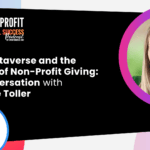





0 Comments